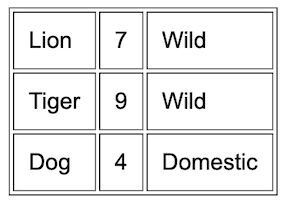There are many ways to read a CSV file to an array. Online hosted tools provide interfaces to do this. Also, it is very easy to create a custom user interface for the purpose of reading CSV to the array.
View demo
In PHP, it has more than one native function to read CSV data.
fgetcsv()– It reads the CSV file pointer and reads the line in particular to the file handle.str_getcsv()-It reads the input CSV string into an array.
This article provides alternate ways of reading a CSV file to a PHP array. Also, it shows how to prepare HTML from the array data of the input CSV.
Quick example
This example reads an input CSV file using the PHP fgetcsv() function. This function needs the file point to refer to the line to read the CSV row columns.
<?php
// PHP function to read CSV to array
function csvToArray($csv)
{
// create file handle to read CSV file
$csvToRead = fopen($csv, 'r');
// read CSV file using comma as delimiter
while (! feof($csvToRead)) {
$csvArray[] = fgetcsv($csvToRead, 1000, ',');
}
fclose($csvToRead);
return $csvArray;
}
// CSV file to read into an Array
$csvFile = 'csv-to-read.csv';
$csvArray = csvToArray($csvFile);
echo '<pre>';
print_r($csvArray);
echo '</pre>';
?>
This program sets the CSV file stream reference and other parameters to read the records in a loop.
The loop iteration pushes the line data into an array. The PHP array push happens using one of the methods we have seen in the linked article.
Save the below comma-separated values to a csv-to-array.csv file. It has to be created as an input of the above program.
csv-to-array.csv
Lion,7,Wild
Tiger,9,Wild
Dog,4,Domestic
Output:
The above program returns the following array after reading the input CSV file data.
Array
(
[0] => Array
(
[0] => Lion
[1] => 7
[2] => Wild
)
[1] => Array
(
[0] => Tiger
[1] => 9
[2] => Wild
)
[2] => Array
(
[0] => Dog
[1] => 4
[2] => Domestic
)
)
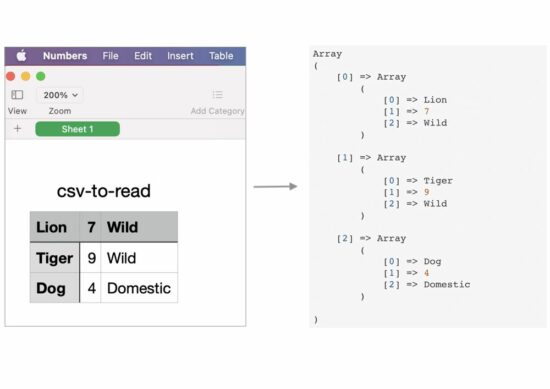
Map str_getcsv() to read CSV and convert it into a PHP array
This program will be suitable if you want to skip the step of writing a loop. It saves the developer’s effort. But the background processing will be the same as the above program.
The PHP file() converts the entire CSV into an array. Then, the array_map sets the str_getcsv() function as a callback to iterate the array of CSV file rows.
The str_getcsv() imports the CSV row data into an array. In a previous article, we have seen about handling CSV file read and other operations like import, and export.
The resultant $csvArray variable will contain the complete CSV data in a multi-dimensional array.
The output of this program will be similar to that of the quick example.
<?php
// a one-line simple option to reade CSV to array
// it uses PHP str_getcsv
$csvArray = array_map('str_getcsv', file('csv-to-read.csv'));
echo '<pre>';
print_r($csvArray);
echo '</pre>';
?>
Convert CSV to Array and then convert array to HTML
This example will be useful if you want to display the CSV content in the UI in a tabular form.
Mostly, this code must be more useful since it has the possibility of using it in real-time projects. But, the other examples are basics which are also important to learn about reading CSV using PHP.
This code iterates the CSV row and reads the column data using fgetcsv() as did in the quick example.
Then, it forms the HTML table structure using the CSV array data. In a previous tutorial, we saw code to convert an HTML table into an excel.
<?php
// PHP script to read CSV and convert to HTML table
// create file handle to read CSV file
$csvFile = fopen('csv-to-read.csv', 'r');
if ($csvFile !== FALSE) {
echo "<table border=1 cellpadding=10>";
while (($csvArray = fgetcsv($csvFile, 100, ',')) !== FALSE) {
echo "<tr>";
for ($i = 0; $i < count($csvArray); $i ++) {
echo "<td>" . $csvArray[$i] . "</td>";
}
echo "</tr>";
}
echo "</table>";
fclose($csvFile);
}
?>
Output:
This program will display the HTML table on the screen. The row data is from the input CSV file.