PHP Change Password Script
The change password feature in a web application is to let the user change their old password at some periodic interval. It makes the user protect the sensitive pages from hackers.
Some web application fixes some expiration period for users’ password. It forces the user to change the password once the expiration period is elapsed. For example, some banking applications force users to change their password for security.
We are going to see an example to change the password with Javascript validation by, accessing the MySQL table.
HTML Code for Change Password Form
This HTML code shows the changed password.
<html>
<head>
<title>Change Password</title>
<link rel="stylesheet" type="text/css" href="css/style.css" />
<link rel="stylesheet" type="text/css" href="css/form.css" />
</head>
<body>
<div class="phppot-container tile-container">
<form name="frmChange" method="post" action=""
onSubmit="return validatePassword()">
<div class="validation-message text-center"><?php if(isset($message)) { echo $message; } ?></div>
<h2 class="text-center">Change Password</h2>
<div>
<div class="row">
<label class="inline-block">Current Password</label>
<span id="currentPassword"
class="validation-message"></span> <input
type="password" name="currentPassword"
class="full-width">
</div>
<div class="row">
<label class="inline-block">New Password</label> <span
id="newPassword" class="validation-message"></span><input
type="password" name="newPassword"
class="full-width">
</div>
<div class="row">
<label class="inline-block">Confirm Password</label>
<span id="confirmPassword"
class="validation-message"></span><input
type="password" name="confirmPassword"
class="full-width">
</div>
<div class="row">
<input type="submit" name="submit" value="Submit"
class="full-width">
</div>
</div>
</form>
</div>
</body>
</html>
All the fields are mandatory and the newPassword and confirmPassword should be the same. We are using Javascript validation. The validation function is,
function validatePassword() {
var currentPassword, newPassword, confirmPassword, output = true;
currentPassword = document.frmChange.currentPassword;
newPassword = document.frmChange.newPassword;
confirmPassword = document.frmChange.confirmPassword;
if (!currentPassword.value) {
currentPassword.focus();
document.getElementById("currentPassword").innerHTML = "required";
output = false;
}
else if (!newPassword.value) {
newPassword.focus();
document.getElementById("newPassword").innerHTML = "required";
output = false;
}
else if (!confirmPassword.value) {
confirmPassword.focus();
document.getElementById("confirmPassword").innerHTML = "required";
output = false;
}
if (newPassword.value != confirmPassword.value) {
newPassword.value = "";
confirmPassword.value = "";
newPassword.focus();
document.getElementById("confirmPassword").innerHTML = "not same";
output = false;
}
return output;
}
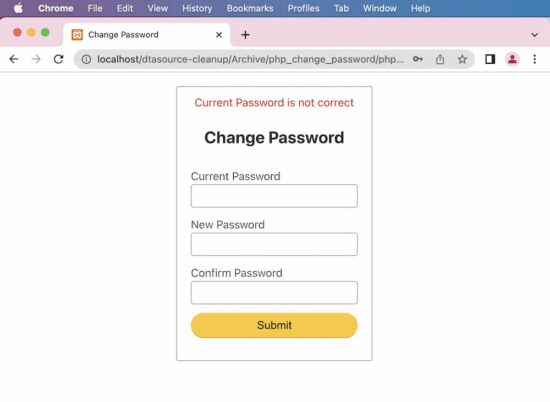
PHP Change Password Script
After the successful form submits, the PHP code will access MySQL to get the current password. If this database value is matched with the form’s current password value, then the password will be changed. The PHP code is,
<?php
session_start();
$_SESSION["userId"] = "1";
$conn = mysqli_connect("localhost", "root", "", "password_change");
if (count($_POST) > 0) {
$sql = "SELECT * FROM users WHERE userId= ?";
$statement = $conn->prepare($sql);
$statement->bind_param('i', $_SESSION["userId"]);
$statement->execute();
$result = $statement->get_result();
$row = $result->fetch_assoc();
if (! empty($row)) {
$hashedPassword = $row["password"];
$password = PASSWORD_HASH($_POST["newPassword"], PASSWORD_DEFAULT);
if (password_verify($_POST["currentPassword"], $hashedPassword)) {
$sql = "UPDATE users set password=? WHERE userId=?";
$statement = $conn->prepare($sql);
$statement->bind_param('si', $password, $_SESSION["userId"]);
$statement->execute();
$message = "Password Changed";
} else
$message = "Current Password is not correct";
}
}
?>

Thank you so much
Thank you for the great site. I just modified your code to work for my application, however in testing I realized that the passwords in my database are encrypted so when I try to change a password with this code it will never match whats in the database to allow it to change the password. What do I need to do to allow for this? Thanks in advance.
Hi,
encrypt new password before put it into database. For example, if your database has md5 encrypted password, then the query will be,
mysql_query(“UPDATE users set password='” . md5($_POST[“newPassword”]) . “‘ WHERE userId='” . $_SESSION[“userId”] . “‘”);
Thank you for this tutorial.
I have problem using this. I got the error “No database selected”!?
what should i do?
Thank you for this tutorial.
I have problem using this. I got the error “No database selected”!?
what should i do?
i got error on line 7 said that Warning: mysql_fetch_array() expects parameter 1 to be resource…help me please.
use mysqli
Thank You for nice tutorial
Thank you for the excellent code and article.
Welcome, Sadirul. Keep reading and sharing.
Hi, thanks so much for your intuitive knowledge
hello thank you for the code it worked.
Welcome Manjil.