How to Create PHP CRUD using OOPS with MySQLi in MVC
Creating PHP CRUD using OOPS will increase your coding confidence for developing a full-fledged web application project in PHP. The Create, Read, Update and Delete (CRUD) is one of the most fundamental building blocks in any software.
Most of the times, even for developing the simplest web application, you will not be able to live without a CRUD implementation. Doing it using the MVC architecture is a better choice as it will help in better maintainability.

Every Entity in an application will have CRUD implementation. For example, in a project management software the Project, Task, Owner, Client are the entities of the application. The data creation and manipulation for these entities will be done with separate CRUD functionalities.
In this article, we will see how to create PHP CRUD using OOPS concepts. We will be using MySQLi to interface with the database.
Implementing PHP CRUD using OOPS is the easiest implementation part in any PHP web application. Previously, we have seen Object-oriented CRUD system with PDO.
Also, we have seen many PHP CRUD examples in previous articles. If you want to create PHP CRUD using ajax the AJAX inline CRUD example will be helpful.
PHP CRUD using OOPS – Overview
In this article, we are going to create a PHP CRUD using OOPS to create and manage students attendance. In this example, I have used MySQLi prepared statement for executing database queries.
In the student CRUD, the student records are added to the database using MySQLi by collecting data via an HTML form. The form data will be sent to the PHP side with the CRUD action parameter.
The action parameter signifies the action performed by the user so that the operation can be identified at the controller level and dispatch to the respective business logic. This is the control flow followed in the MVC design pattern.
For each action, the model class will contain functions to perform PHP CRUD using OOPS. The student attendance statistics are created and managed in the database with the reference of the student id.
Then, the student attendance statistics will be read and rendered in a grid view. In a previous tutorial, we have seen how to render an attendance graph with dynamic data using Google Charts.
Example Project File Structure
This example code is dealt with the Student and Attendance functionalities with separate CRUD. The file structure of this example is shown below.
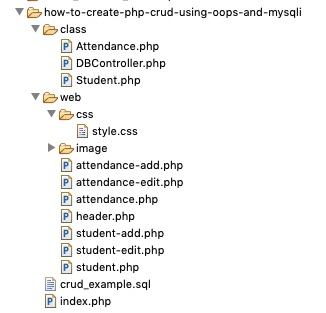
PHP CRUD Engine using Model View Controller (MVC)
In this example, the landing page index.php will be the CRUD action controller. In this controller, the student and the attendance CRUD action cases are stacked by using PHP switch control structure.
The actions parameter is passed with the URL based on which the controller case will be executed. The model classes Student.php and Attendance.php are consisting of CRUD functions which will be called from the appropriate CRUD cases.
The model class functions are preparing the query and query parameters array. The query and its parameters are sent on invoking the appropriate database functions.
In the DBController class, the query statements are executed after binding the query parameters using MySQLi.
The control flow through the landing controller -> model -> DBController will be used to get the dynamic results. The dynamic results are rendered on the presentation layer which is created in the template files.
This essentially summarizes the MVC architecture and the flow of control between the different layers involved in the implementation.
Create PHP CRUD for Student Functionality
In this section, we will see the code to create PHP CRUD using OOPS features for managing student data using MySQLi. Also, we will see how to create the HTML view for providing a web interface for the users to perform CRUD actions.
The student add/edit forms are created to the capture student details. The student list contains the edit/delete action controls to trigger the PHP CRUD action.
Create New Student
Above student list view the Add Student button is shown to the user. By clicking this button the add form will be displayed with the name, roll number, class and the date of birth fields.
On submitting this form, basic client-side form validation is handled before submitting the data to PHP.
This is the HTML code with the student add-form and the validation script.
<?php require_once "web/header.php"; ?>
<form name="frmAdd" method="post" action="" id="frmAdd"
onSubmit="return validate();">
<div id="mail-status"></div>
<div>
<label style="padding-top: 20px;">Name</label> <span
id="name-info" class="info"></span><br /> <input type="text"
name="name" id="name" class="demoInputBox">
</div>
<div>
<label>Roll Number</label> <span id="roll-number-info"
class="info"></span><br /> <input type="text"
name="roll_number" id="roll_number" class="demoInputBox">
</div>
<div>
<label>Date of Birth</label> <span id="dob-info" class="info"></span><br />
<input type="date" name="dob" id="dob" class="demoInputBox">
</div>
<div>
<label>Class</label> <span id="class-info" class="info"></span><br />
<input type="text" name="class" id="class" class="demoInputBox">
</div>
<div>
<input type="submit" name="add" id="btnSubmit" value="Add" />
</div>
</div>
</form>
<script src="https://code.jquery.com/jquery-2.1.1.min.js"
type="text/javascript"></script>
<script>
function validate() {
var valid = true;
$(".demoInputBox").css('background-color','');
$(".info").html('');
if(!$("#name").val()) {
$("#name-info").html("(required)");
$("#name").css('background-color','#FFFFDF');
valid = false;
}
if(!$("#roll_number").val()) {
$("#roll-number-info").html("(required)");
$("#roll_number").css('background-color','#FFFFDF');
valid = false;
}
if(!$("#dob").val()) {
$("#dob-info").html("(required)");
$("#dob").css('background-color','#FFFFDF');
valid = false;
}
if(!$("#class").val()) {
$("#class-info").html("(required)");
$("#class").css('background-color','#FFFFDF');
valid = false;
}
return valid;
}
</script>
</body>
</html>
The form data will be received in the server-side script created for the PHP CRUD using OOPS. From the student-add case, the form data are passed as a parameter to the addStudent function.
In the addStudent() function the INSERT query and the query parameters are generated. These query details will be sent to the MVC controller layer to perform the student insert action using MySQLi.
This is the code from the index.php which shows the student CRUD action cases.
<?php
require_once ("class/Student.php");
...
// $action = "";
if (! empty($_GET["action"])) {
$action = $_GET["action"];
}
switch ($action) {
...
case "student-add":
if (isset($_POST['add'])) {
$name = $_POST['name'];
$roll_number = $_POST['roll_number'];
$dob = "";
if ($_POST["dob"]) {
$dob_timestamp = strtotime($_POST["dob"]);
$dob = date("Y-m-d", $dob_timestamp);
}
$class = $_POST['class'];
$student = new Student();
$insertId = $student->addStudent($name, $roll_number, $dob, $class);
if (empty($insertId)) {
$response = array(
"message" => "Problem in Adding New Record",
"type" => "error"
);
} else {
header("Location: index.php");
}
}
require_once "web/student-add.php";
break;
case "student-edit":
$student_id = $_GET["id"];
$student = new Student();
if (isset($_POST['add'])) {
$name = $_POST['name'];
$roll_number = $_POST['roll_number'];
$dob = "";
if ($_POST["dob"]) {
$dob_timestamp = strtotime($_POST["dob"]);
$dob = date("Y-m-d", $dob_timestamp);
}
$class = $_POST['class'];
$student->editStudent($name, $roll_number, $dob, $class, $student_id);
header("Location: index.php");
}
$result = $student->getStudentById($student_id);
require_once "web/student-edit.php";
break;
case "student-delete":
$student_id = $_GET["id"];
$student = new Student();
$student->deleteStudent($student_id);
$result = $student->getAllStudent();
require_once "web/student.php";
break;
default:
$student = new Student();
$result = $student->getAllStudent();
require_once "web/student.php";
break;
}
?>
Read Student Data to List with Update Delete Action Controls
In the above code, the student data from the database can be read in two ways. For the list view, it reads all student record regardless of any condition.
But, in the edit case, the student result is fetched based on the id to populate the existing data on the edit form. The create and update flow will mostly be similar to each other.
This is the Student.php code containing the functions to execute PHP CRUD using OOPS and reflect the changes in the student database using MySQLi.
<?php
require_once ("class/DBController.php");
class Student
{
private $db_handle;
function __construct() {
$this->db_handle = new DBController();
}
function addStudent($name, $roll_number, $dob, $class) {
$query = "INSERT INTO tbl_student (name,roll_number,dob,class) VALUES (?, ?, ?, ?)";
$paramType = "siss";
$paramValue = array(
$name,
$roll_number,
$dob,
$class
);
$insertId = $this->db_handle->insert($query, $paramType, $paramValue);
return $insertId;
}
function editStudent($name, $roll_number, $dob, $class, $student_id) {
$query = "UPDATE tbl_student SET name = ?,roll_number = ?,dob = ?,class = ? WHERE id = ?";
$paramType = "sissi";
$paramValue = array(
$name,
$roll_number,
$dob,
$class,
$student_id
);
$this->db_handle->update($query, $paramType, $paramValue);
}
function deleteStudent($student_id) {
$query = "DELETE FROM tbl_student WHERE id = ?";
$paramType = "i";
$paramValue = array(
$student_id
);
$this->db_handle->update($query, $paramType, $paramValue);
}
function getStudentById($student_id) {
$query = "SELECT * FROM tbl_student WHERE id = ?";
$paramType = "i";
$paramValue = array(
$student_id
);
$result = $this->db_handle->runQuery($query, $paramType, $paramValue);
return $result;
}
function getAllStudent() {
$sql = "SELECT * FROM tbl_student";
$result = $this->db_handle->runBaseQuery($sql);
return $result;
}
}
?>
Student Attendance CRUD in PHP
To create PHP CRUD using OOPS for the student attendance functionality, we need to consider both the student and attendance database tables.
For example, when we want to read the attendance data for the edit page, the existing data has to be populated in the form fields. So the student and attendance tables are joined based on the student id.
In this example, we are using left join in the SELECT query to retrieve the data from the database using MySQLi.
Previously, we have seen several types of MySQL join Left Join, Right Join and more. If you are a beginner and want to refer how to use MySQL Joins then the linked article will be helpful.
Attendance Functionality Controller and Class Functions
In the attendance functionality, the way the CRUD actions performed is varied compared to the student CRUD. In this CRUD, the bulk add, modify, delete is performed based on the attendance date.
To create PHP CRUD for student attendance with bulk action feature, the list of student attendance data will be listed in a tabular format. The table is enclosed with an HTML form to post the attendance data to the PHP multi-record grid layout.
The following code shows the Attendance.php class which contains the PHP functions to execute the bulk CRUD action. Before add or edit student attendance to the database, there will be a condition checked for the data duplication on the database.
If duplicate data exists for a particular date, then it will be cleared before adding new attendance records to the database.
<?php
require_once ("class/DBController.php");
class Attendance {
private $db_handle;
function __construct() {
$this->db_handle = new DBController();
}
function addAttendance($attendance_date, $student_id, $present, $absent) {
$query = "INSERT INTO tbl_attendance (attendance_date,student_id,present,absent) VALUES (?, ?, ?, ?)";
$paramType = "siii";
$paramValue = array(
$attendance_date,
$student_id,
$present,
$absent
);
$insertId = $this->db_handle->insert($query, $paramType, $paramValue);
return $insertId;
}
function deleteAttendanceByDate($attendance_date) {
$query = "DELETE FROM tbl_attendance WHERE attendance_date = ?";
$paramType = "s";
$paramValue = array(
$attendance_date
);
$this->db_handle->update($query, $paramType, $paramValue);
}
function getAttendanceByDate($attendance_date) {
$query = "SELECT * FROM tbl_attendance LEFT JOIN tbl_student ON tbl_attendance.student_id = tbl_student.id WHERE attendance_date = ? ORDER By student_id";
$paramType = "s";
$paramValue = array(
$attendance_date
);
$result = $this->db_handle->runQuery($query, $paramType, $paramValue);
return $result;
}
function getAttendance() {
$sql = "SELECT id, attendance_date, sum(present) as present, sum(absent) as absent FROM tbl_attendance GROUP By attendance_date";
$result = $this->db_handle->runBaseQuery($sql);
return $result;
}
}
?>
Add Student Attendance (Create)
For taking the student attendance data from the user, the list of all students will be displayed with radio options. These buttons will be used to select present/absent accordingly.
The following code is used to show the attendance add-form to the user. In this form, the attendance date is a required field.
By default, the radio options are selected as “present”. We can change it accordingly based on the student attendance status.
<?php require_once "web/header.php"; ?>
<form name="frmAdd" method="post" action="" id="frmAdd"
onSubmit="return validate();">
<div>
<input type="date" name="attendance_date" id="attendance_date" class="demoInputBox"> <span id="attendance_date-info" class="info"></span>
</div>
<div id="toys-grid">
<table cellpadding="10" cellspacing="1">
<thead>
<tr>
<th><strong>Student</strong></th>
<th><strong>Present</strong></th>
<th><strong>Absent</strong></th>
</tr>
</thead>
<tbody>
<?php
if (! empty($studentResult)) {
foreach ($studentResult as $k => $v) {
?>
<tr>
<td><input type="hidden"
name="student_id[]" id="student_id" value = "<?php echo $studentResult[$k]["id"]; ?>">
<?php echo $studentResult[$k]["name"]; ?></td>
<td><input type="radio" name="attendance-<?php echo $studentResult[$k]["id"]; ?>" value="present" checked /></td>
<td><input type="radio" name="attendance-<?php echo $studentResult[$k]["id"]; ?>" value="absent" /></td>
</tr>
<?php
}
}
?>
<tbody>
</table>
</div>
<div>
<input type="submit" name="add" id="btnSubmit" value="Add" />
</div>
</form>
<script src="https://code.jquery.com/jquery-2.1.1.min.js"
type="text/javascript"></script>
<script>
function validate() {
var valid = true;
$(".demoInputBox").css('background-color','');
$(".info").html('');
if(!$("#attendance_date").val()) {
$("#attendance_date-info").html("(required)");
$("#attendance_date").css('background-color','#FFFFDF');
valid = false;
}
return valid;
}
</script>
</body>
</html>
The following screenshot shows the student attendance add form with a selectable date and attendance radio options.
Read, Update and Delete Options for Student Attendance
In the student attendance list page, the date-wise attendance statistics will be displayed in a tabular format. The update and delete action controls are added to perform actions based on the attendance date.
When the user clicks on the delete icon from the attendance list page, the corresponding attendance date will be passed via URL. With the reference of the action send via the URL, the corresponding controller case will be executed.
case "attendance-add":
if (isset($_POST['add'])) {
$attendance = new Attendance();
$attendance_timestamp = strtotime($_POST["attendance_date"]);
$attendance_date = date("Y-m-d", $attendance_timestamp);
if(!empty($_POST["student_id"])) {
$attendance->deleteAttendanceByDate($attendance_date);
foreach($_POST["student_id"] as $k=> $student_id) {
$present = 0;
$absent = 0;
if($_POST["attendance-$student_id"] == "present") {
$present = 1;
}
else if($_POST["attendance-$student_id"] == "absent") {
$absent = 1;
}
$attendance->addAttendance($attendance_date, $student_id, $present, $absent);
}
}
header("Location: index.php?action=attendance");
}
$student = new Student();
$studentResult = $student->getAllStudent();
require_once "web/attendance-add.php";
break;
case "attendance-edit":
$attendance_date = $_GET["date"];
$attendance = new Attendance();
if (isset($_POST['add'])) {
$attendance->deleteAttendanceByDate($attendance_date);
if(!empty($_POST["student_id"])) {
foreach($_POST["student_id"] as $k=> $student_id) {
$present = 0;
$absent = 0;
if($_POST["attendance-$student_id"] == "present") {
$present = 1;
}
else if($_POST["attendance-$student_id"] == "absent") {
$absent = 1;
}
$attendance->addAttendance($attendance_date, $student_id, $present, $absent);
}
}
header("Location: index.php?action=attendance");
}
$result = $attendance->getAttendanceByDate($attendance_date);
$student = new Student();
$studentResult = $student->getAllStudent();
require_once "web/attendance-edit.php";
break;
case "attendance-delete":
$attendance_date = $_GET["date"];
$attendance = new Attendance();
$attendance->deleteAttendanceByDate($attendance_date);
$result = $attendance->getAttendance();
require_once "web/attendance.php";
break;
case "attendance":
$attendance = new Attendance();
$result = $attendance->getAttendance();
require_once "web/attendance.php";
break;
The complete source code download is available at the end of the article to set up this example in your machine.
Database Script
This SQL script should be imported to run this example in your machine.
CREATE TABLE `tbl_attendance` (
`id` int(11) NOT NULL,
`student_id` int(11) NOT NULL,
`present` tinyint(4) NOT NULL,
`absent` tinyint(4) NOT NULL,
`attendance_date` date NOT NULL
) ENGINE=InnoDB DEFAULT CHARSET=latin1;
CREATE TABLE `tbl_student` (
`id` int(11) NOT NULL,
`name` varchar(55) NOT NULL,
`roll_number` int(11) NOT NULL,
`dob` date NOT NULL,
`class` varchar(55) NOT NULL
) ENGINE=InnoDB DEFAULT CHARSET=latin1;
Database Schema
The following ER schema diagram explains the student attendance database table relationship used in this example.
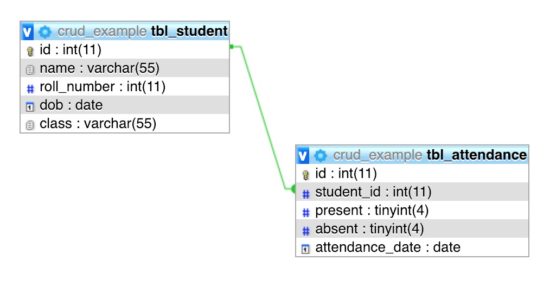
Conclusion
Unarguable OOPS is the most popular system used in software design. MVC architecture is the most popular design framework used. I am glad that I have exposed you to both OOPS and MVC principles in this article.
OOPS and MVC cannot be covered in detail in a single blog article, they require a complete series to learn every aspect of it. I will try to write about them in detail in the coming articles.
This article and the accompanying example project in MVC should best serve you as a starter project for implementing PHP CRUD using OOPS with MySQLi.
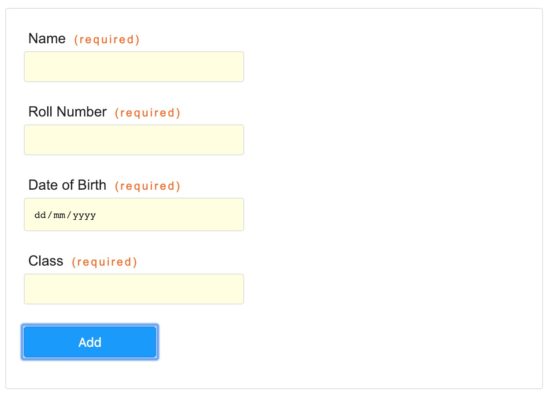
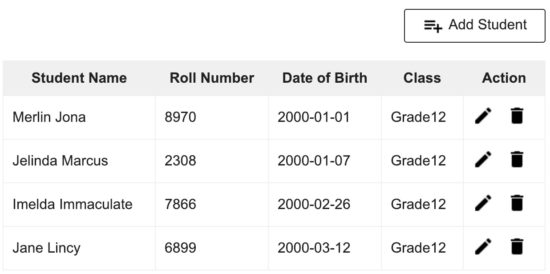
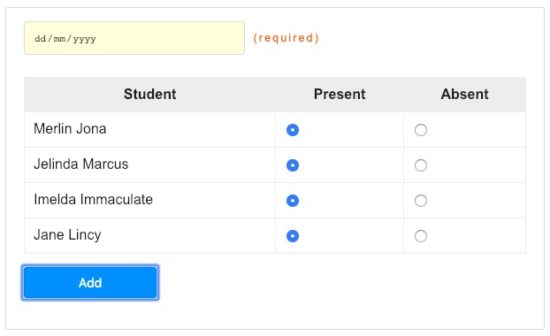

I am so glad I found this, thanks a lot. I was looking for something similar to this, which I can hook up and build on top of it. I must say, the example is neatly written. One of the best light weight code I have seen.
Thanks for the kind words.
Hey Vincy, thanks for enabling the comments option. I have been following the blog for long and this was one of the most wanted thing. Thanks!
You’re very welcome Michael.
Excellent article. Thanks for the free download.
Thanks, Suresh and you are most welcome!
Vincy,
There are great things in store for you. Keep the tuts/lessons rolling.
GBU
(Add emoji icons on this form):-(
Thank you for the kind words, Amos Bwambale. Sure I will add emoji icons to this comment form soon. Thank you.
Vincy, this is the best CRUD system I found on the Internet. My appreciations to you.
I have a request, can you please add “search and filter” option to this and make it a complete project? It will be of great help. Thank you.
Thank you so much Steve for the appreciations.
I am planning to write a follow-up tutorial as part 2 for this which will have list, pagination, search and filter features. It will be posted soon, keep watching.
Hi Vincy,
I really enjoy reading your blog, it’s a wonderful learning resource Thank you!
Looking back at a comment you made on 01/30/2019, you mentioned you were planning to write a follow-up tutorial as part 2 which will have list, pagination, search and filter features.
Were you able to do this?
Thank you for all you do!
Kindly yours,
Ray
Hi Ray,
Thank you for reading.
Visit https://phppot.com/php/php-crud-with-search-and-pagination/ for the code with pagination, search and filter features.
would be appreciate if you explain it further! I am beginner and can’t how its working.
Usman, let me know which part of this CRUD you need more explanation.
Hi Vincy
Thanks for the gr8 tutorial. Please add demo link if possible.
Thanks.
Welcome Krushna. Sure I will add the demo for this CRUD tutorial soon. You can also easily setup this in your local.
Hello,
Beautifully written tutorial.
You helped me understand the OOP principle. You are a great teacher and an excellent programmer.
Best of luck and many thanks for sharing your knowledge !
Cheers,
Christian
Thank you so much for this beautiful message Christian. Thank you.
very nice
Thank you Rajasekaran.
Thank you very much..
Your project is really works like a light for me.
clean code, to the point explanation, content on your site is really related to the real world.
Great Effort.
Welcome Mandeep. Whole hearted appreciations like this is a fuel to me to keep this blog alive. Thank you.
Thanks for this great post. Please keep it up. I might be needing your help in a project I am building.
Thanks
Welcome Zikskonect. Send the project details via email to me and I am looking forward to working with you.
Great article on OOP-CRUD. It is very simple to understand. Most amazing part of the code is DBController class which encapsulated everything in it. Further its implementation other classes shows the real strength. Please accept my appreciation for the way you taught and helped me in learning the concepts so clearly. Thanks once again
Thank you Devender. Glad you have gone through the micr details and understood things. Welcome!
you are intellignet!!!
Thank you Prasad :-)
Why didn’t you use ‘extends’ keyword to inherit the DBController class
Joy,
It is a nice question.
1) Semantically the entity class is not a database controller. If I extend the DBController class, then the entity becomes a kind of a DB controller. Actually, it is not.
2) Always, prefer composition (has-a relationship) over the inheritance (is-a relationship).
These are the two reasons for not extending the DBController class.
simple and useful…
Thank you Jiva.
here i found the solution thank, your talented
Thank you Ashnay.