How to Export Contact as vCard using PHP
VCard or VCF is a virtual contact file containing contact information in a standard format. It is used to attach and transfer contact data via email or any other form of electronic data transfer. The vCard stores contact data like name, email, address, company, and more details. This tutorial will show how to export contact data to a vCard using PHP.
Previously, we have seen PHP contact form example to get the contact details from the user. In this example, the user contact and company details are stored in a database table.
Data for contact is retrieved using PHP from the database and listed in a tabular format. In this list, each item will have the option to export data to a vCard format. Once exported, the vCard will be downloaded to the browser.
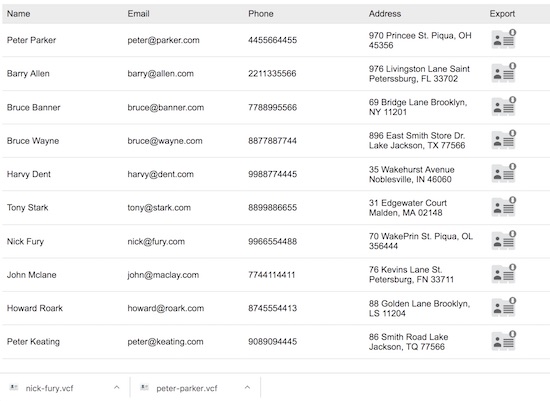
Previously, we have seen several examples to export database results to various format like CSV, and Excel. I have used Jeroen Desloovere’s vCard PHP library for exporting contact data to vCard. Download this library from Github and put it in your local environment to run this example.
Contact Data Table with vCard Export Option
This landing page displays the contact details from the database in a tabular form. In this PHP example, I have used MySQL prepared statement for performing database operations.
Initially, the query is executed to get all the contact details into a PHP array. This array of contacts is iterated and displayed in a tabular view with the vCard export option. By clicking this vCard Export control, the PHP export action will be called. Then the contact data will be exported to a VCF file and downloaded to the browser.
<?php
require_once "DBController.php";
$dbController = new DBController();
if(!empty($_GET["action"])) {
$query = "SELECT * FROM tbl_contact WHERE id = ?";
$param_type = "i";
$param_value_array = array($_GET["id"]);
$contactResult = $dbController->runQuery($query,$param_type,$param_value_array);
require_once "VcardExport.php";
$vcardExport = new VcardExport();
$vcardExport->contactVcardExportService($contactResult);
exit;
}
$query = "SELECT * FROM tbl_contact";
$result = $dbController->runBaseQuery($query);
?>
<!DOCTYPE html>
<html>
<head>
<title>How to Implement OTP SMS Mobile Verification in PHP with TextLocal</title>
<link href="style.css" type="text/css" rel="stylesheet" />
</head>
<body>
<?php
if(!empty($result))
{
?>
<div class="tbl-contact">
<div class="contact-row-header">
<div class="col_name">Name</div>
<div>Email</div>
<div>Phone</div>
<div>Address</div>
<div class="action">Export</div>
</div>
<?php
foreach($result as $k=>$v)
{
?>
<div class="contact-row">
<div class="col_name"><?php echo $result[$k]["first_name"]; ?> <?php echo $result[$k]["last_name"]; ?></div>
<div><?php echo $result[$k]["email"]; ?></div>
<div><?php echo $result[$k]["phone"]; ?></div>
<div><?php echo $result[$k]["address"]; ?></div>
<div class="action"><a href="index.php?action=export&id=<?php echo $result[$k]["id"]; ?>" title="Export to vCard"><img src="vcard_icon.png" alt="vCard"></a></div>
</div>
<?php
}
?>
</div>
<?php
}
?>
</body>
</html>
PHP vCard Library Class Instantiation and Contact Data Export
In this PHP class, the required vCard library class is instantiated. Regarding this instance, the contact data is added to an object array. This contact data object will be passed while exporting data to the VCF file.
This vCard PHP library requires the Behat-Transliterator library for transliterating the name. So, download Behat-Transliterator library and use it as a dependency to run this example.
<?php
use JeroenDesloovere\VCard\VCard;
class VcardExport
{
public function contactVcardExportService($contactResult)
{
require_once 'vendor/Behat-Transliterator/Transliterator.php';
require_once 'vendor/jeroendesloovere-vcard/VCard.php';
// define vcard
$vcardObj = new VCard();
// add personal data
$vcardObj->addName($contactResult[0]["first_name"] . " " . $contactResult[0]["last_name"]);
$vcardObj->addBirthday($contactResult[0]["date_of_birth"]);
$vcardObj->addEmail($contactResult[0]["email"]);
$vcardObj->addPhoneNumber($contactResult[0]["phone"]);
$vcardObj->addAddress($contactResult[0]["address"]);
return $vcardObj->download();
}
}
?>
Database Controller
This PHP class was created as a database controller to handle connections and fetch data with PreparedStatement. The runBaseQuery() function receives and executes the query without parameters. The runQuery() function gets the query, param type, and values as its argument to bind with the query statement. This function is used to fetch contact data by id for exporting it to a VCF file.
<?php
class DBController {
private $host = "localhost";
private $user = "root";
private $password = "test";
private $database = "blog_samples";
private $conn;
function __construct() {
$this->conn = $this->connectDB();
}
function connectDB() {
$conn = mysqli_connect($this->host,$this->user,$this->password,$this->database);
return $conn;
}
function runBaseQuery($query) {
$result = $this->conn->query($query);
if ($result->num_rows > 0) {
while($row = $result->fetch_assoc()) {
$resultset[] = $row;
}
}
return $resultset;
}
function runQuery($query, $param_type, $param_value_array) {
$sql = $this->conn->prepare($query);
$this->bindQueryParams($sql, $param_type, $param_value_array);
$sql->execute();
$result = $sql->get_result();
if ($result->num_rows > 0) {
while($row = $result->fetch_assoc()) {
$resultset[] = $row;
}
}
if(!empty($resultset)) {
return $resultset;
}
}
function bindQueryParams($sql, $param_type, $param_value_array) {
$param_value_reference[] = & $param_type;
for($i=0; $i<count($param_value_array); $i++) {
$param_value_reference[] = & $param_value_array[$i];
}
call_user_func_array(array(
$sql,
'bind_param'
), $param_value_reference);
}
}
?>

Hello! this is an amazing lib, but when I run it oh an iphone it does not store the contact… do you know why?
Hi Jonathan,
I tested and it works on my iPhone. Can you give me information on any error you are getting.
Heelo!
How can i downlod all contacts from databese to vcard?
Use this code and iterate it out to the number of records you need.
I am getting an error when exporting.
Hi Steve,
This is a working code. Can you show the error your are getting and I will try to help you out.
i can’t export photo
Hi Cast,
That feature needs to be added to this code.