In this tutorial, we are going to see how to do AJAX add/edit operations by showing jQuery modal form. In a previous tutorial, we have seen PHP crud using jQuery AJAX.
In this example, we are displaying add and edit forms in a modal dialog. After performing Add/Edit, the form will be closed automatically. The modal form includes a close icon to cancel operations.
Modal Form HTML
This code shows the CSS, Javascript and HTML code required to show jQuery modal form.
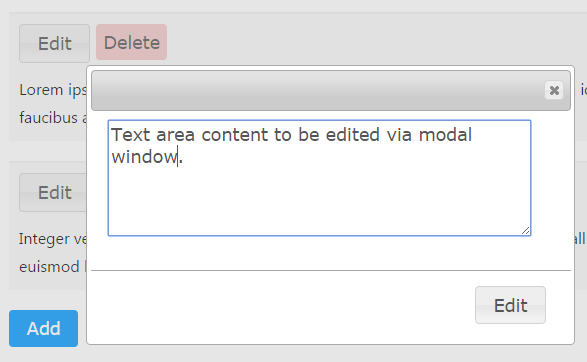
<style>
body{width:40%;}
.message-box{margin-bottom:20px;border-top:#F0F0F0 2px solid;background:#FAF8F8;padding:10px;}
.btnDeleteAction{background-color: #F3C6C6;border: 0; padding: 7px; color: #555555; margin-bottom: 15px; font-family: Verdana,Arial,sans-serif;font-size: 1.1em;vertical-align: top;border-radius: 4px;}
#btnAddAction{background:#09F;border:0;color:#FFF;}
</style>
<?php
require_once("dbcontroller.php");
$db_handle = new DBController();
$comments = $db_handle->runQuery("SELECT * FROM comment");
?>
<link rel="stylesheet" href="//code.jquery.com/ui/1.11.4/themes/smoothness/jquery-ui.css">
<script src="https://code.jquery.com/jquery-2.1.1.min.js" type="text/javascript"></script>
<script src="//code.jquery.com/ui/1.11.4/jquery-ui.js"></script>
<script src="modal_window.js"></script>
<script src="crud.js"></script>
<div class="form_style">
<div id="comment-list-box">
<?php
if(!empty($comments)) {
foreach($comments as $k=>$v) {
?>
<div class="message-box" id="message_<?php echo $comments[$k]["id"];?>">
<div>
<button class="btnEditAction" name="edit" id="<?php echo $comments[$k]["id"];?>">Edit</button>
<button class="btnDeleteAction" name="delete" onClick="callCrudAction('delete',<?php echo $comments[$k]["id"]; ?>)">Delete</button>
</div>
<div class="message-content"><?php echo $comments[$k]["message"]; ?></div>
</div>
<?php
}
} ?>
</div>
<div id="frmAdd"><textarea name="txtmessage" id="txtmessage" cols="40" rows="5"></textarea></div>
<div id="frmEdit"><textarea name="edit-message" id="edit-message" cols="40" rows="5"></textarea></div>
<p><button id="btnAddAction" name="submit">Add</button></p>
<img src="LoaderIcon.gif" id="loaderIcon" style="display:none" />
</div>
Display jQuery Modal Dialog
This script defines add and edit modal window properties. On submitting the modal form, it calls jQuery AJAX code to execute queries using PHP. In a previous tutorial, we have shown jQuery popup by using thickbox.
$(document).ready(function() {
var comment_id;
var edit_window = $("#frmEdit").dialog({autoOpen: false,
height: 280,
width: 480,
modal: true});
var add_window = $("#frmAdd").dialog({
autoOpen: false,
height: 280,
width: 480,
modal: true,
buttons: {
"Post": addComment
},
close: function() {
add_window.dialog( "close" );
}
});
function addComment() {
add_window.dialog( "close" );
callCrudAction('add','');
}
$( "#btnAddAction" ).button().on( "click", function() {
add_window.dialog( "open" );
});
$( ".btnEditAction").button().on( "click", function() {
openEditBox($(this).attr("id"));
});
});
function openEditBox(id) {
edit_window = $("#frmEdit").dialog({
buttons: {
"Edit": editComment
},
close: function() {
edit_window.dialog( "close" );
}
});
edit_window.dialog( "open" );
comment_id = id;
var message = $("#message_" + comment_id + " .message-content").html();
$("#edit-message").val(message);
}
function editComment() {
edit_window.dialog( "close" );
callCrudAction('edit',comment_id);
}
