In a multi-column template, the columns height is based on the content length. If the content lengths are varied then the columns will not be even and will not have a good look and feel. We can do this dynamically to equate the column heights.
We have an example of a two-column template. These two columns have contents with different length. We are going to make these columns with equal height by using jQuery.
Two Column HTML Template
This HTML code shows the two column with uneven height.
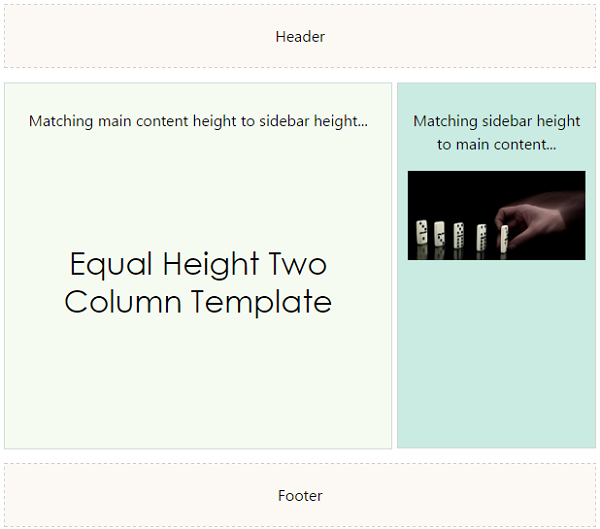
<header class="cover-box">Header</header>
<div id="outer-div">
<div id="inner-div">
<p>Matching main content height to sidebar height...</p>
<H1 style="padding:100px 0px;">Equal Height Two Column Template</H1>
</div>
<div id="menu-div">
<p>Matching sidebar height to main content...</p>
<img src="equal-height.jpg">
</div>
</div>
<footer class="cover-box">Footer</footer>
and the styles are,
<style>
#outer-div{
width:778px;
}
#inner-div{
background: rgba(199, 230, 175, 0.17);
display: inline-block;
width: 57%;
padding: 10px;
border: 1px solid #D1DCDA;
}
#menu-div{
background: rgba(138, 210, 190, 0.45);
float: right;
width: 37%;
padding: 10;
border: 1px solid #D0D8D1;
}
.cover-box{
padding: 30px 0;
border: #D6D2D2 1px dashed;
margin: 15px 0px;
width: 778px;
text-align: center;
background: rgba(241, 229, 213, 0.25);
}
</style>
Making Equal Height Columns in jQuery
This jQuery script will compare the main and side content heights and take the greater height. Then it will match another column to this height./p>
<script>
$(document).ready(function(){
var common_height = 0;
var content = $("#inner-div");
var sidecontent = $("#menu-div");
if($(content).height() >= $(sidecontent).height()) {
common_height = $(content).height()
} else {
common_height = $(sidecontent).height()
}
$('#inner-div').css( 'min-height', common_height );
$('#menu-div').css( 'min-height', common_height );
});
</script>
