WordPress Custom Walker
WordPress Walker class helps to parse a formatted result generated by the functions like wp_nav_menu(), wp_list_categories(). WordPress allows creating a custom walker class to do changes with these formatted results.
In this tutorial, we are going to see how to make changes in the category list displayed by wp_list_categories(). We are creating a custom walker and sending its instance as wp_list_categories() argument.
Using this we can walk through the formatted categories and add our own styles.
WordPress Category List
In a previous tutorial, we have seen how to display list of categories using the WordPress function wp_list_categories(). The following code invokes this function by specifying custom walker instance as its argument.
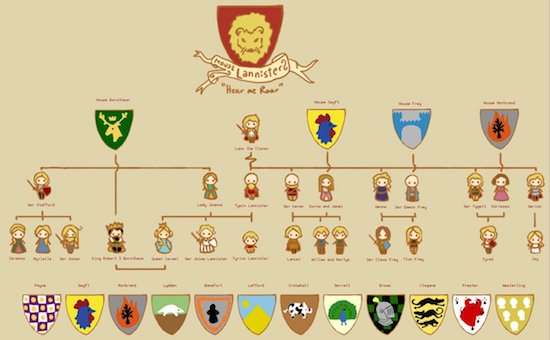
<?php
$args = array("walker"=>new CustomWalker())
wp_list_categories($args);
?>
Custom Category Walker
The code shows the custom category walker class that extends WordPress Walker_Category.
<?php
class CustomWalker extends Walker_Category {
function start_el(&$output, $item, $depth=0, $args=array()) {
$output .= "\n<li class='list-element'>".esc_attr($item->name);
}
function end_el(&$output, $item, $depth=0, $args=array()) {
$output .= "</li>\n";
}
}
?>
This class contains two functions start_el() and end_el() will be invoked start of the list element and end of the list element, respectively. In the start_el() we are adding a class attribute to add our own style to the category list.
Other Walker Function
There are another two functions we can use in the walker. These are, start_lvl() and end_lvl() to make changes in <ul> in each level. But this will not be applicable for the outer <ul> tag enclosing all the parent categories in depth 0. So the custom walker class can have,
<?php
class CustomWalker extends Walker_Category {
function start_lvl(&$output, $depth=1, $args=array()) {
$output .= "\n<ul class=\"level-element\">\n";
}
function end_lvl(&$output, $depth=0, $args=array()) {
$output .= "</ul>\n";
}
function start_el(&$output, $item, $depth=0, $args=array()) {
$output .= "\n<li class='list-element'>".esc_attr($item->name);
}
function end_el(&$output, $item, $depth=0, $args=array()) {
$output .= "</li>\n";
}
}
?>
