In this tutorial, we are going to see how to toggle HTML text element using jQuery. In the previous tutorial, we have seen horizontal expand/collapse with jQuery toggle().
In this example, we have shown the list of limited mail options in a left menu with more/less button. On the click event of this button, we are showing/hiding more options with the toggle effect.
HTML Menu for Toggling
This code shows the list of HTML menu items with more/less button to toggle.
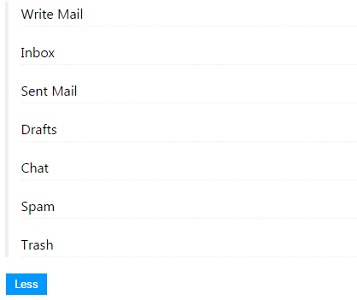
<div id="option-list">
<p>Write Mail</p>
<p>Inbox</p>
<p>Sent Mail</p>
<p>Drafts</p>
<div id="more-option">
<p>Chat</p>
<p>Spam</p>
<p>Trash</p>
</div>
</div>
jQuery Toggle to Show/Hide Menu Options
This jQuery script is used to hide and show menu options with toggle effect.
function toggleText() {
if(!$("#more-option").is(':visible')) {
$("#more").hide();
$("#less").show();
} else {
$("#less").hide();
$("#more").show();
}
$("#more-option").slideToggle();
}
