PHP provides a simplexml_load_file() function for reading data from XML files. We have seen this function in the Simple XML Parser tutorial.
Using this function, we will read RSS feeds by passing the feed URL to this function. In this tutorial, we are parsing the RSS feed and splitting it into an object array.
By iterating this object array, we are getting the required property of each feed item to display.
PHP Code for Reading and Listing XML Feeds
This shortcode is used to parse XML feed URLs to read and display data items.
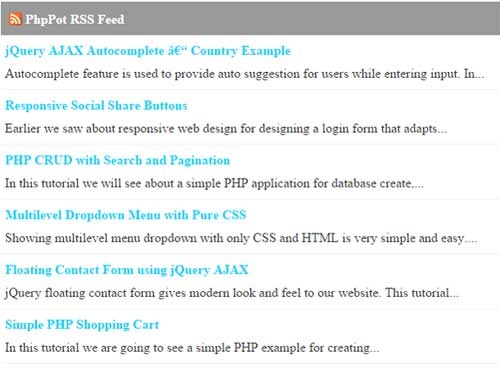
<?php
$rss_feed = simplexml_load_file("https://phppot.com/feed/");
if (! empty($rss_feed)) {
$i = 0;
foreach ($rss_feed->channel->item as $feed_item) {
if ($i >= 10)
break;
?>
<div>
<a class="feed_title" href="<?php echo $feed_item->link; ?>"><?php echo $feed_item->title; ?></a>
</div>
<div><?php echo implode(' ', array_slice(explode(' ', $feed_item->description), 0, 14)) . "..."; ?></div>
<?php
$i ++;
}
}
?>
RSS Feed List HTML
This HTML table will display a list of RSS feed items by iterating the item array.
<table class=”rss-table”> <tbody> <tr> <th><strong>PhpPot RSS Feed</strong></th> </tr> <?php //Loop starts for iterating feed item array ?> <tr> <td valign=”top”> <div><a class=”feed_title” href=”<?php echo $feed_item->link; ?>”><?php echo $feed_item->title; ?></a></div> <div><?php echo implode(‘ ‘, array_slice(explode(‘ ‘, $feed_item->description), 0, 14)) . “…”; ?></div> </td> </tr> <?php // Loop ends ?> </tbody> </table>
