jQuery Drag and Drop Image Upload
In this tutorial, we are going to upload image files by drag and drop from source to destination. We have seen already about how to do drag and drop element by using jQuery.
In this tutorial, we are having jQuery event handlers which will be triggered based on the drag-drop events. On dropping image files, an AJAX request will be called for a PHP file for uploading dropped images.
jQuery Drag Drop Event Handlers
This code contains jQuery drag-drop event handlers which will be called on dragging image files.
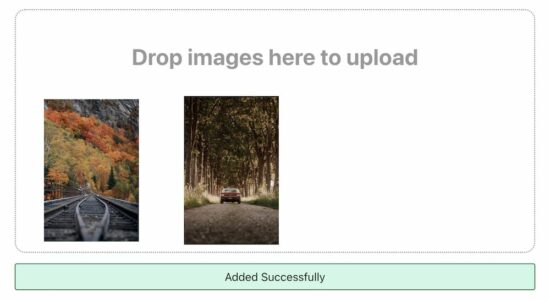
$(document).ready(function() {
$("#drop-area").on('dragenter', function (e){
e.preventDefault();
});
$("#drop-area").on('dragover', function (e){
e.preventDefault();
});
$("#drop-area").on('drop', function (e){
e.preventDefault();
var image = e.originalEvent.dataTransfer.files;
createFormData(image);
});
});
Create jQuery Form-Data Object
On the drop event, we are creating jQuery FormData object with dropped image files. This object will be sent to a PHP page to upload images via AJAX.
function createFormData(image) {
var formImage = new FormData();
formImage.append('userImage', image[0]);
uploadFormData(formImage);
}
function uploadFormData(formData) {
$('#loader-icon').show();
$.ajax({
url: "upload-ajax.php",
type: "POST",
data: formData,
contentType: false,
cache: false,
processData: false,
success: function(data) {
$('#drop-area').append(data);
$('#loader-icon').hide()
$('#success-message-info').html("Added Successfully");
$('#success-message-info').css("display", "inline-block");
}
});
}
PHP Image Upload
This PHP code is similar as we have seen in previous AJAX image upload tutorials.
<?php
if (is_array($_FILES)) {
if (is_uploaded_file($_FILES['userImage']['tmp_name'])) {
$sourcePath = $_FILES['userImage']['tmp_name'];
$targetPath = "uploads/" . $_FILES['userImage']['name'];
if (move_uploaded_file($sourcePath, $targetPath)) {
?>
<img src="<?php echo $targetPath; ?>" width="100px" height="100px"
hspace=15 accept=".jpg, .jpeg, .png, .gif" />
<?php
}
}
}
?>
HTML Image Drop Area
This HTML code is used for creating drop area to drag and upload image files.
<div class="phppot-container">
<div id="drop-area">
<h3 class="drop-text">Drop images here to upload</h3>
</div>
<div id="loader-icon">
<img src="loader.gif" />
</div>
<div id="success-message-info" class="message success display-none"></div>
</div>
Thus, we have seen a short article focused mainly on the code to achieve image upload using drag and drop. Not only image upload, but the drag and drop model can be applicable in Task management to sort and maintain the status. We also created a simple Laravel form builder app with the drag and drop.
View DemoDownload
