AJAX Cart Edit in PHP Shopping Cart
This Shopping cart tutorial is providing cart edit feature by using jQuery AJAX. In a previous tutorial, we have seen simple shopping cart. This edit feature allows changing the existing cart item quantity in session.
In this example, we are showing item quantity in a text box to allow edit. This cart edit function is called via jQuery AJAX on the blur event of the quantity text box.
We are sending an AJAX call with the appropriate product code and quantity to a PHP file. It changes the quantity in cart session and calculates new total as AJAX response.
HTML Cart Edit
The product list code is same as the example we have seen in last tutorial Responsive PHP Shopping Cart. So we can see cart edit page.
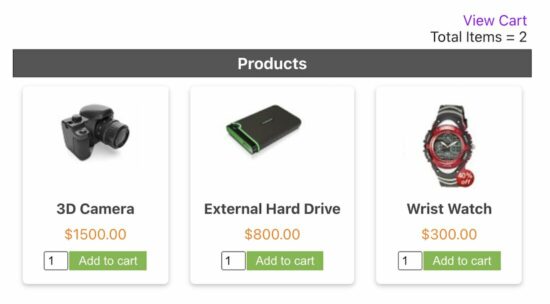
<div id="shopping-cart">
<div class="txt-heading">Shopping Cart </div>
<form name="frmCartEdit" id="frmCartEdit">
<?php
$total_price = 0.00;
if(isset($_SESSION["cart_item"])){
?>
<?php foreach ($_SESSION["cart_item"] as $item) {
$code = $item["code"];
$productByCode = $product_array["$code"];
$total_price += $item["price"] * $item["quantity"];
?>
<div class="product-item" onMouseOver="document.getElementById('remove<?php echo $item["code"]; ?>').style.display='block';" onMouseOut="document.getElementById('remove<?php echo $item["code"]; ?>').style.display='';" >
<div class="product-image"><img src="../<?php echo $productByCode["image"]; ?>"></div>
<div><strong><?php echo $item["name"]; ?></strong></div>
<div class="product-price"><?php echo "$".$item["price"]; ?></div>
<div>Quantity: <input type="text" name="quantity" id="<?php echo $item["code"]; ?>" value="<?php echo $item["quantity"]; ?>" size="2" onBlur="saveCart(this);" /></div>
<div class="btnRemoveAction" id="remove<?php echo $item["code"]; ?>"><a href="?action=remove&code=<?php echo $item["code"]; ?>" title="Remove from Cart">x</a></div>
</div>
<?php
}
}
?>
</form>
<div class="cart_footer_link">
<div>Total Price: <span id="total_price"><?php echo "$". number_format($total_price,2); ?></span></div>
<a href="?action=empty">Clear Cart</a>
<a href="../" title="Cart">Continue Shopping</a>
</div>
</div>
jQuery AJAX Cart Edit Call
This script will send an AJAX request to PHP code to edit the quantity by sending the product code and new quantity. This AJAX function will be invoked on loosing focus from the quantity input box.
Once the quantity is changed the new price will be calculated again and updated in UI on successful cart edit. The script is,
<script>
function saveCart(obj) {
var quantity = $(obj).val();
var code = $(obj).attr("id");
$.ajax({
url: "?action=edit",
type: "POST",
data: 'code='+code+'&quantity='+quantity,
success: function(data, status){$("#total_price").html(data)},
error: function () {alert("Problen in sending reply!")}
});
}
</script>
Edit Cart Session and Total Price using PHP
This code shows the PHP logic to change cart session and the total price based on the newly changed cart item quantity.
case "edit":
$total_price = 0;
foreach ($_SESSION['cart_item'] as $k => $v) {
if($_POST["code"] == $k) {
if($_POST["quantity"] == '0') {
unset($_SESSION["cart_item"][$k]);
} else {
$_SESSION['cart_item'][$k]["quantity"] = $_POST["quantity"];
}
}
$total_price += $_SESSION['cart_item'][$k]["price"] * $_SESSION['cart_item'][$k]["quantity"];
}
if($total_price!=0 && is_numeric($total_price)) {
print "$" . number_format($total_price,2);
exit;
}
break;
