jQuery Credit Card Validator
This tutorial will show us how to validate credit cards using jQuery. When the user submits his card details, the jQuery code will be called to validate the data submitted by the user.
We have seen several examples of validating user input submitted via the form.
In this example, I have created an HMTL form containing input fields for entering the credit card details. I have used jQuery credit card validator plugin for validating credit card numbers.
I have used Regex patterns in this code to validate the Card Holder Name and CVV fields. After validating the card details, the code will return the error message to the user if the invalid data is found.
This screenshot shows the output for the jQuery credit card validation.
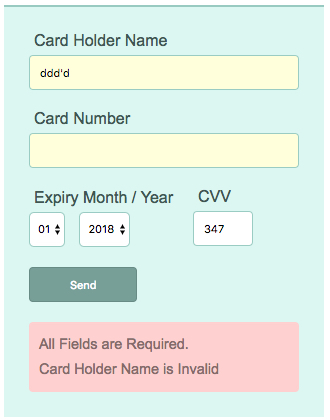
HTML Form with Credit Card Details
This HTML form contains input fields for the user to enter his credit card details. Credit Card Number, Card Holder Name, Expiry Month / Year, CVV. On submitting this form, these fields are validated using a jQuery function.
<form id="frmContact" action="" method="post"
onSubmit="return validate();">
<div class="field-row">
<label style="padding-top: 20px;">Card Holder Name</label> <span
id="card-holder-name-info" class="info"></span><br /> <input
type="text" id="card-holder-name" class="demoInputBox" />
</div>
<div class="field-row">
<label>Card Number</label> <span id="card-number-info"
class="info"></span><br /> <input type="text"
id="card-number" class="demoInputBox">
</div>
<div class="field-row">
<div class="contact-row column-right">
<label>Expiry Month / Year</label> <span id="userEmail-info"
class="info"></span><br /> <select name="expiryMonth"
id="expiryMonth" class="demoSelectBox">
<?php
for ($i = date("m"); $i <= 12; $i ++) {
$monthValue = $i;
if (strlen($i) < 2) {
$monthValue = "0" . $monthValue;
}
?>
<option value="<?php echo $monthValue; ?>"><?php echo $i; ?></option>
<?php
}
?>
</select> <select name="expiryMonth" id="expiryMonth"
class="demoSelectBox">
<?php
for ($i = date("Y"); $i <= 2030; $i ++) {
$yearValue = substr($i, 2);
?>
<option value="<?php echo $yearValue; ?>"><?php echo $i; ?></option>
<?php
}
?>
</select>
</div>
<div class="contact-row cvv-box">
<label>CVV</label> <span id="cvv-info" class="info"></span><br />
<input type="text" name="cvv" id="cvv"
class="demoInputBox cvv-input">
</div>
</div>
<div>
<input type="submit" value="Submit" class="btnAction" />
</div>
<div id="error-message"></div>
</form>
jQuery Credit Card Validation
This jQuery script is used to validate the card details posted by the user via HTML form. In this script, I have invoked the credit card validated plugin function to validate the card number.
Then, the other validations for checking mandatory fields and regex pattern matching are performed using jQuery. After validating the credit card details, the jQuery code will add the error message to the HTML if any invalid data is found.
<script src="jquery-3.2.1.min.js" type="text/javascript"></script>
<script src="jquery-creditcardvalidator/jquery.creditCardValidator.js"></script>
<script>
function validate() {
var valid = true;
$(".demoInputBox").css('background-color', '');
var message = "";
var cardHolderNameRegex = /^[a-z ,.'-]+$/i;
var cvvRegex = /^[0-9]{3,3}$/;
var cardHolderName = $("#card-holder-name").val();
var cardNumber = $("#card-number").val();
var cvv = $("#cvv").val();
if (cardHolderName == "" || cardNumber == "" || cvv == "") {
message += "<div>All Fields are Required.</div>";
if (cardHolderName == "") {
$("#card-holder-name").css('background-color', '#FFFFDF');
}
if (cardNumber == "") {
$("#card-number").css('background-color', '#FFFFDF');
}
if (cvv == "") {
$("#cvv").css('background-color', '#FFFFDF');
}
valid = false;
}
if (cardHolderName != "" && !cardHolderNameRegex.test(cardHolderName)) {
message += "<div>Card Holder Name is Invalid</div>";
$("#card-holder-name").css('background-color', '#FFFFDF');
valid = false;
}
if (cardNumber != "") {
$('#card-number').validateCreditCard(function(result) {
if (!(result.valid)) {
message += "<div>Card Number is Invalid</div>";
$("#card-number").css('background-color', '#FFFFDF');
valid = false;
}
});
}
else if (cvv != "" && !cvvRegex.test(cvv)) {
message += "<div>CVV is Invalid</div>";
$("#cvv").css('background-color', '#FFFFDF');
valid = false;
}
if (message != "") {
$("#error-message").show();
$("#error-message").html(message);
}
return valid;
}
</script>
