User Registration in PHP with Login: Form with MySQL and Code Download
User registration with login is an essential component of a website. I will help you build a simple, lightweight user registration in PHP with login backed by MySQL database. Read on!
There are lots of PHP components for user registration available on the Internet. But these contain heavy stuff with lots of dependencies.
The code should be lightweight, secure, feature-packed, and customizable. The example you will see now will have these attributes and will be sufficient for any website.
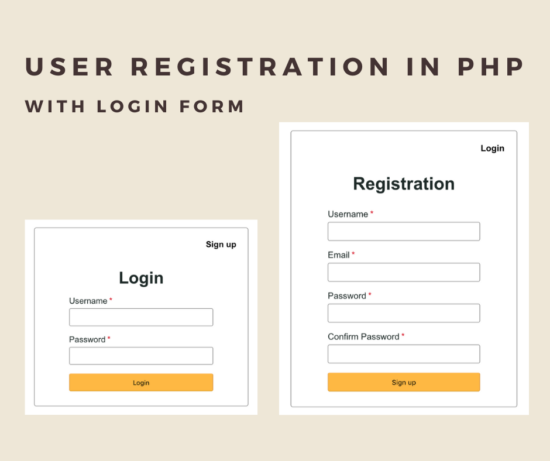
What is inside?
- Example code for user registration in PHP
- Create user registration and login form
- Registration and login form validation
- Process user registration in PHP
- PHP login authentication code
- User dashboard
- MySQL database script
- Screenshot of user registration and login form
Example code for user registration in PHP
In this example, I have created user registration in PHP with the login script.
The landing page shows a login form with a signup link. The registered user can enter their login details with the login form. Once done, he can get into the dashboard after successful authentication.
If the user has no account, he can click the signup option to create a new one.
The user registration form requests a username, email and password from the user. On submission, the PHP code allows registration if the email does not already exist.
This example code has client-side validation for validating the entered user details. And also includes contains the server-side uniqueness test. The user email is the base to check uniqueness before adding the users to the MySQL database.
File structure
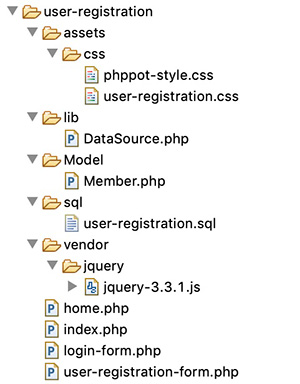
Create a user registration and login form.
I have created three HTML views for the login, registration and dashboard in this code.
The below HTML code is for displaying the login form to the user. This form has two inputs to allow users to enter the username and password.
A validation code will not allow the login to proceed without these details. The login form tag’s on-click attribute is with loginValidation(). This function contains the login form validation script.
On submitting this login form, the PHP code will validate the user. If the users clear the authentication, it redirects to the dashboard.
If the user attempts to log in with the incorrect data, then the code will display a login error message in the login form. If you want to limit the failed login attempts, the linked article has an example.
See also the login form with forgot password and remember me for a complete suite of registration, login, forgot password and remember me options.
login.php
<?php
use Phppot\Member;
if (! empty($_POST["login-btn"])) {
require_once __DIR__ . '/Model/Member.php';
$member = new Member();
$loginResult = $member->loginMember();
}
?>
<HTML>
<HEAD>
<TITLE>Login</TITLE>
<link href="assets/css/phppot-style.css" type="text/css"
rel="stylesheet" />
<link href="assets/css/user-registration.css" type="text/css"
rel="stylesheet" />
<script src="vendor/jquery/jquery-3.3.1.js" type="text/javascript"></script>
</HEAD>
<BODY>
<div class="phppot-container">
<div class="sign-up-container">
<div class="login-signup">
<a href="user-registration.php">Sign up</a>
</div>
<div class="signup-align">
<form name="login" action="" method="post"
onsubmit="return loginValidation()">
<div class="signup-heading">Login</div>
<?php if(!empty($loginResult)){?>
<div class="error-msg"><?php echo $loginResult;?></div>
<?php }?>
<div class="row">
<div class="inline-block">
<div class="form-label">
Username<span class="required error" id="username-info"></span>
</div>
<input class="input-box-330" type="text" name="username"
id="username">
</div>
</div>
<div class="row">
<div class="inline-block">
<div class="form-label">
Password<span class="required error" id="login-password-info"></span>
</div>
<input class="input-box-330" type="password"
name="login-password" id="login-password">
</div>
</div>
<div class="row">
<input class="btn" type="submit" name="login-btn"
id="login-btn" value="Login">
</div>
</form>
</div>
</div>
</div>
<script>
function loginValidation() {
var valid = true;
$("#username").removeClass("error-field");
$("#password").removeClass("error-field");
var UserName = $("#username").val();
var Password = $('#login-password').val();
$("#username-info").html("").hide();
if (UserName.trim() == "") {
$("#username-info").html("required.").css("color", "#ee0000").show();
$("#username").addClass("error-field");
valid = false;
}
if (Password.trim() == "") {
$("#login-password-info").html("required.").css("color", "#ee0000").show();
$("#login-password").addClass("error-field");
valid = false;
}
if (valid == false) {
$('.error-field').first().focus();
valid = false;
}
return valid;
}
</script>
</BODY>
</HTML>
Following is a user registration form to get minimal user data from the user. All form fields are mandatory.
It will pass through a JavaScript validation before processing the user registration in PHP.
On submitting the registration form fields, it will invoke the signupValidation() JavaScript method. This method validates with the non-empty check, email format, and password match.
After validation, the PHP registration will occur with the posted form data.
user-registration.php
<?php
use Phppot\Member;
if (! empty($_POST["signup-btn"])) {
require_once './Model/Member.php';
$member = new Member();
$registrationResponse = $member->registerMember();
}
?>
<HTML>
<HEAD>
<TITLE>User Registration</TITLE>
<link href="assets/css/phppot-style.css" type="text/css"
rel="stylesheet" />
<link href="assets/css/user-registration.css" type="text/css"
rel="stylesheet" />
<script src="vendor/jquery/jquery-3.3.1.js" type="text/javascript"></script>
</HEAD>
<BODY>
<div class="phppot-container">
<div class="sign-up-container">
<div class="login-signup">
<a href="index.php">Login</a>
</div>
<div class="">
<form name="sign-up" action="" method="post"
onsubmit="return signupValidation()">
<div class="signup-heading">Registration</div>
<?php
if (! empty($registrationResponse["status"])) {
?>
<?php
if ($registrationResponse["status"] == "error") {
?>
<div class="server-response error-msg"><?php echo $registrationResponse["message"]; ?></div>
<?php
} else if ($registrationResponse["status"] == "success") {
?>
<div class="server-response success-msg"><?php echo $registrationResponse["message"]; ?></div>
<?php
}
?>
<?php
}
?>
<div class="error-msg" id="error-msg"></div>
<div class="row">
<div class="inline-block">
<div class="form-label">
Username<span class="required error" id="username-info"></span>
</div>
<input class="input-box-330" type="text" name="username"
id="username">
</div>
</div>
<div class="row">
<div class="inline-block">
<div class="form-label">
Email<span class="required error" id="email-info"></span>
</div>
<input class="input-box-330" type="email" name="email" id="email">
</div>
</div>
<div class="row">
<div class="inline-block">
<div class="form-label">
Password<span class="required error" id="signup-password-info"></span>
</div>
<input class="input-box-330" type="password"
name="signup-password" id="signup-password">
</div>
</div>
<div class="row">
<div class="inline-block">
<div class="form-label">
Confirm Password<span class="required error"
id="confirm-password-info"></span>
</div>
<input class="input-box-330" type="password"
name="confirm-password" id="confirm-password">
</div>
</div>
<div class="row">
<input class="btn" type="submit" name="signup-btn"
id="signup-btn" value="Sign up">
</div>
</form>
</div>
</div>
</div>
<script>
function signupValidation() {
var valid = true;
$("#username").removeClass("error-field");
$("#email").removeClass("error-field");
$("#password").removeClass("error-field");
$("#confirm-password").removeClass("error-field");
var UserName = $("#username").val();
var email = $("#email").val();
var Password = $('#signup-password').val();
var ConfirmPassword = $('#confirm-password').val();
var emailRegex = /^[a-zA-Z0-9.!#$%&'*+/=?^_`{|}~-]+@[a-zA-Z0-9](?:[a-zA-Z0-9-]{0,61}[a-zA-Z0-9])?(?:\.[a-zA-Z0-9](?:[a-zA-Z0-9-]{0,61}[a-zA-Z0-9])?)*$/;
$("#username-info").html("").hide();
$("#email-info").html("").hide();
if (UserName.trim() == "") {
$("#username-info").html("required.").css("color", "#ee0000").show();
$("#username").addClass("error-field");
valid = false;
}
if (email == "") {
$("#email-info").html("required").css("color", "#ee0000").show();
$("#email").addClass("error-field");
valid = false;
} else if (email.trim() == "") {
$("#email-info").html("Invalid email address.").css("color", "#ee0000").show();
$("#email").addClass("error-field");
valid = false;
} else if (!emailRegex.test(email)) {
$("#email-info").html("Invalid email address.").css("color", "#ee0000")
.show();
$("#email").addClass("error-field");
valid = false;
}
if (Password.trim() == "") {
$("#signup-password-info").html("required.").css("color", "#ee0000").show();
$("#signup-password").addClass("error-field");
valid = false;
}
if (ConfirmPassword.trim() == "") {
$("#confirm-password-info").html("required.").css("color", "#ee0000").show();
$("#confirm-password").addClass("error-field");
valid = false;
}
if(Password != ConfirmPassword){
$("#error-msg").html("Both passwords must be same.").show();
valid=false;
}
if (valid == false) {
$('.error-field').first().focus();
valid = false;
}
return valid;
}
</script>
</BODY>
</HTML>
The landing page loads the login form.
index.php
<?php
require_once __DIR__ . "/login.php";
And the below CSS is for presenting this example of user registration.
user-registration.css
.sign-up-container {
border: 1px solid;
border-color: #9a9a9a;
background: #fff;
border-radius: 4px;
padding: 10px;
width: 350px;
margin: 50px auto;
}
.page-header {
float: right;
}
.login-signup {
margin: 10px;
text-decoration: none;
float: right;
}
.login-signup a {
text-decoration: none;
font-weight: 700;
}
.signup-heading {
font-size: 2em;
font-weight: bold;
padding-top: 60px;
text-align: center;
}
.inline-block {
display: inline-block;
}
.row {
margin: 15px 0px;
text-align: center;
}
.form-label {
margin-bottom: 5px;
text-align: left;
}
input.input-box-330 {
width: 250px;
}
.sign-up-container .error {
color: #ee0000;
padding: 0px;
background: none;
border: #ee0000;
}
.sign-up-container .error-field {
border: 1px solid #d96557;
}
.sign-up-container .error:before {
content: '*';
padding: 0 3px;
color: #D8000C;
}
.error-msg {
padding-top: 10px;
color: #D8000C;
text-align: center;
}
.success-msg {
padding-top: 10px;
color: #176701;
text-align: center;
}
input.btn {
width: 250px
}
.signup-align {
margin: 0 auto;
}
.page-content {
font-weight: bold;
padding-top: 60px;
text-align: center;
}
Registration and login form validation
I have used JavaScript to validate the form before submitting the request to the PHP backend.
On invalid data submission, the code will return a boolean false. It forces the user to enter the required fields by highlighting them.
Process user registration in PHP
After submitting the form details, it processes user registration in the PHP code.
This code uses the default form submission to post data to the PHP. If you want the user registration code with AJAX, we must prevent the default submission with a script.
I have added this code at the beginning of the user-registration-form.php. It checks if the user submitted the form. Then, it invokes the registerMember() method defined in the Member model.
I have shown the Member model class code below. It contains all the functions related to this user registration and login example.
The registerMember() function checks if the posted email already exists. If so, it truncates the registration flow and returns the error. Otherwise, it creates the Insert query to add the member record into the MySQL database.
The loginMember() function checks if there is any match for the entered login details. If the login match is found, it clears the authentication and allows the user to access the dashboard.
Model/Member.php
<?php
namespace Phppot;
class Member
{
private $ds;
function __construct()
{
require_once __DIR__ . '/../lib/DataSource.php';
$this->ds = new DataSource();
}
/**
* to check if the username already exists
*
* @param string $username
* @return boolean
*/
public function isUsernameExists($username)
{
$query = 'SELECT * FROM tbl_member where username = ?';
$paramType = 's';
$paramValue = array(
$username
);
$resultArray = $this->ds->select($query, $paramType, $paramValue);
$count = 0;
if (is_array($resultArray)) {
$count = count($resultArray);
}
if ($count > 0) {
$result = true;
} else {
$result = false;
}
return $result;
}
/**
* to check if the email already exists
*
* @param string $email
* @return boolean
*/
public function isEmailExists($email)
{
$query = 'SELECT * FROM tbl_member where email = ?';
$paramType = 's';
$paramValue = array(
$email
);
$resultArray = $this->ds->select($query, $paramType, $paramValue);
$count = 0;
if (is_array($resultArray)) {
$count = count($resultArray);
}
if ($count > 0) {
$result = true;
} else {
$result = false;
}
return $result;
}
/**
* to signup / register a user
*
* @return string[] registration status message
*/
public function registerMember()
{
$isUsernameExists = $this->isUsernameExists($_POST["username"]);
$isEmailExists = $this->isEmailExists($_POST["email"]);
if ($isUsernameExists) {
$response = array(
"status" => "error",
"message" => "Username already exists."
);
} else if ($isEmailExists) {
$response = array(
"status" => "error",
"message" => "Email already exists."
);
} else {
if (! empty($_POST["signup-password"])) {
// PHP's password_hash is the best choice to use to store passwords
// do not attempt to do your encryption, it is not safe
$hashedPassword = password_hash($_POST["signup-password"], PASSWORD_DEFAULT);
}
$query = 'INSERT INTO tbl_member (username, password, email) VALUES (?, ?, ?)';
$paramType = 'sss';
$paramValue = array(
$_POST["username"],
$hashedPassword,
$_POST["email"]
);
$memberId = $this->ds->insert($query, $paramType, $paramValue);
if (! empty($memberId)) {
$response = array(
"status" => "success",
"message" => "You have registered successfully."
);
}
}
return $response;
}
public function getMember($username)
{
$query = 'SELECT * FROM tbl_member where username = ?';
$paramType = 's';
$paramValue = array(
$username
);
$memberRecord = $this->ds->select($query, $paramType, $paramValue);
return $memberRecord;
}
/**
* To login a user
*
* @return string
*/
public function loginMember()
{
$memberRecord = $this->getMember($_POST["username"]);
$loginPassword = 0;
if (! empty($memberRecord)) {
if (! empty($_POST["login-password"])) {
$password = $_POST["login-password"];
}
$hashedPassword = $memberRecord[0]["password"];
$loginPassword = 0;
if (password_verify($password, $hashedPassword)) {
$loginPassword = 1;
}
} else {
$loginPassword = 0;
}
if ($loginPassword == 1) {
// login sucess so store the member's username in
// the session
session_start();
$_SESSION["username"] = $memberRecord[0]["username"];
session_write_close();
$url = "./home.php";
header("Location: $url");
} else if ($loginPassword == 0) {
$loginStatus = "Invalid username or password.";
return $loginStatus;
}
}
}
PHP login authentication code
The code in the login-form.php file above invokes the authentication function after login.
User dashboard
This is the user dashboard code. It shows a welcome message with the logged-in member name. It also has the option to log out from the current session.
At the top of the home.php file, I have done the session-based authorization check. This is to ensure that users who do not have access to this page are redirected to the login page.
If a not-logged-in user tries to access this page, the session will be cleared and he will be redirected to the login page.
home.php
<?php
session_start();
if (isset($_SESSION["username"])) {
$username = $_SESSION["username"];
session_write_close();
} else {
// since the username is not set in session, the user is not-logged-in
// he is trying to access this page unauthorized
// so let's clear all session variables and redirect him to the index
session_unset();
session_write_close();
$url = "./index.php";
header("Location: $url");
}
?>
<HTML>
<HEAD>
<TITLE>Welcome</TITLE>
<link href="assets/css/phppot-style.css" type="text/css"
rel="stylesheet" />
<link href="assets/css/user-registration.css" type="text/css"
rel="stylesheet" />
</HEAD>
<BODY>
<div class="phppot-container">
<div class="page-header">
<span class="login-signup"><a href="logout.php">Logout</a></span>
</div>
<div class="page-content">Welcome <?php echo $username;?></div>
</div>
</BODY>
</HTML>
Logout
The following logout script is standard code. You can use it for any of your PHP projects. It clears the complete user session and redirects the user to the home/login page.
logout.php
<?php
// clear all the session variables and redirect to the index
session_start();
session_unset();
session_write_close();
$url = "./index.php";
header("Location: $url");
DataSource.php
This class is a wrapper for MySQL / MySQLi with the prepared statement. You can use it in any of your PHP and MySQL projects. It is available in the download project zip linked at the end of this tutorial.
MySQL database script
Below SQL script shows the MySQL database table’s create statement. It also has the specification for the key and indexes.
Import this script into your PHP development root to execute this example.
sql/user-registration.sql
--
-- Database: `user-registration`
--
-- --------------------------------------------------------
--
-- Table structure for table `tbl_member`
--
CREATE TABLE `tbl_member` (
`id` int(11) NOT NULL,
`username` varchar(255) NOT NULL,
`password` varchar(200) NOT NULL,
`email` varchar(255) NOT NULL,
`create_at` timestamp NOT NULL DEFAULT CURRENT_TIMESTAMP ON UPDATE CURRENT_TIMESTAMP
) ENGINE=InnoDB DEFAULT CHARSET=latin1;
--
-- Indexes for dumped tables
--
--
-- Indexes for table `tbl_member`
--
ALTER TABLE `tbl_member`
ADD PRIMARY KEY (`id`);
--
-- AUTO_INCREMENT for dumped tables
--
--
-- AUTO_INCREMENT for table `tbl_member`
--
ALTER TABLE `tbl_member`
MODIFY `id` int(11) NOT NULL AUTO_INCREMENT;
Screenshot of user registration and login form
Login form with validation response:
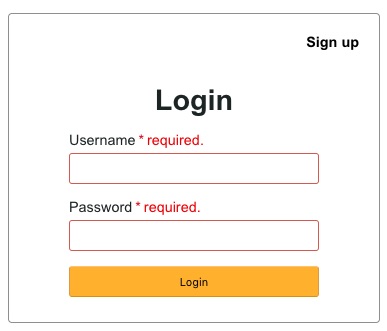
User registration form server-side validation response:
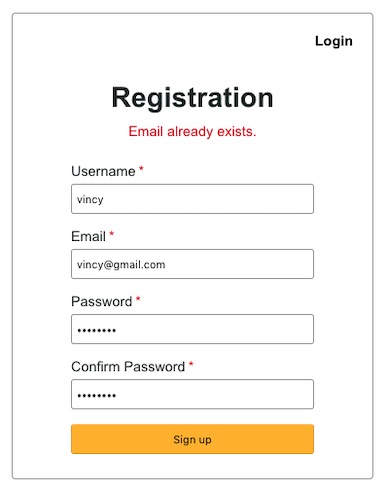
Comments to “User Registration in PHP with Login: Form with MySQL and Code Download”
Comments are closed.
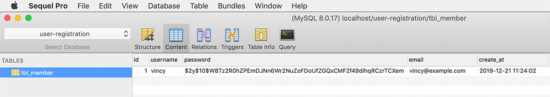

I’m impressed by your works
I want to be proficient in PHP
Teach me PHP proficiency.
I’ll pay you.
I’m not kidding.
Thank you. I am in fact teaching PHP via this blog :-)
Go through the menu in the left-sidebar and read through the articles. All the code are available for free download with no license restrictions. Download and practice using them. Best wishes!
Thank you
Is this code is backend- code of php?
Hi Latha,
This user registration code has both UI and backend scripts written in PHP.
Thanks Mam I am Big Fan Of You.
Welcome Happy :-)
thank you very much. This is the best user registration and logic script for PHP in the internet.
Thank you Aunnop Yimwun.
Thank you. Best simple and easy to understands. No words to describe. Thank you.
Welcome Mohammed.
OH MY GOD!!!!!!!!!!!!!!!!!!!!!
THANK YOU THANK YOU THANK YOU I WANT TO LITERALLY OWE YOU 1 MILLION DOLLARS !!!!
:-) Wow that’s cool.
it’s possible to integrate a cookie?
Hi Luca,
Yes, it is possible to integrate cookie.
you are the best thanks a lot for providing such an outstanding tutorial and source code for us
Welcome Natnael! Keep reading and sharing.
nice tutorial vincy
Thank you Francis.
OUTSTANDING tutorial, easy to follow and looks to be very solid code.
Any chance you could guide me on how to place approval on signup? In other words user must confirm email and then admin approves login afterwards.
Love your site and is now on my weekly visit list:)
Hi Terry,
Thank you for the nice words.
I have got other articles that covers pretty much what you ask for. Browse through the left menu and you can find them out easily.
Hi Vincy,
Thank you. I am starting to learn php, your guides are helping me a very much.
Thanks,
Raj
Welcome Raj.
one of the besst site ever!! i wish you could perhaps help me ut with an issue im trying to build in an open source project – please contact me if you are interested, and great job on your site !
Sure Pablo, I will get in touch with you. Thanks.
Hi, awesome guide. Is it possible to use this guide and incorporate the OTP registration somehow?
Regarding OTP code, how do I give option to either receive by SMS or email? For SMS OTP, what do I need to do to set it up?
Thanks
Hi Rashmi,
For OTP registration, you need to get service from a OTP service provider. Then use their API to integrate it.
Thanks you.
Very nice article for PHP professional.
I have successfully registered.
Welcome Manpreet Singh.
May I ask what is the use of the $paramType = ‘s’?
Hi Sahmain,
It is used for binding the parameters to the query as argument.
I want to become a good php developer, how can I start my journey?
Hi Abhishek,
Choose a PHP book and learn it systematically. Then start developing a project and learn through coding.
AS usual your tutorials are really good to learn from.
I was wondering if you use any framework for your projects, as it seems to me that you are confident enough in custom coding that hardly requires any framework.
Hi Ghosh,
Thank you. I do not use frameworks as much as possible. I wish to code always in a light-weight way with lesser footprint.
I am developing a software with thousands of fieldsets whose inputs are submitted individually. Can you help me with the process? I’ll be glad if you can.
Hi Prof. Anthony,
Sure, send me the details in email and we can take it forward.
Wow…Vincy you simply magic. I am trying to create a savings and credit system. The rest of the system is almost done. And so far so good.
Thank you Mervin.
Not only is the really clean code, it’s well explained, and for me at least, nicely free of all sorts of other randomly confusing stuff, like depending on lots of huge libraries but only using a tiny bit of each library, which often makes it hard to see what is going on and what’s randomly extra. Thanks again, I am getting back into web development after many years away from it and your tutorials are very clear to me. Thanks again.
Hi Jeff,
Thank you for the wonderful words. Welcome back.
Your code as an example helps too many people at all levels.
thank you for your codes
Welcome Tony.
Hi Vincy,
First of All I want to thank you I have learnt a lot in php because of you.
Thanks,
Danish
Welcome Danish.
Magnificent.
Thank you Moses.
Hi, Thanks for the detailed tutorial.
Thanks
Welcome Yakub.
Hi, I have tried and it is working.
Thanks
Welcome Yakub.
Really u are the best teacher , am glad with all that u have shared out here to us . remain bless.
Really can u help , how can create a dashboard with this system where i can do CRUD operation from the dashboard for the users without going to the database to carry such operation. i will be happy u can help me out.i look forward hearing from u. Thank u
Hi Emmy,
Thank you. Here is a basic CRUD that you can use in the dashboard.
Hey thanks for the great file
i am a beginner…
Your given files are awesome, i have one doubt it will work in xamp or in the online direct…
Hi Parveen,
Welcome. Yes, this code will work with Xampp. All you need is, Apache, PHP and MySQL.
I can successfully register a user, thanks a lot
Welcome Jon.
Its clean and simple. Also you applied OOP principles and PDO. Thank you for sharing your knowledge :) More visitors to come !
Thank you Abresh.
in login-form.php u are missing
use Phppot\Member;
It’s updated Ncc, thank you.
Nice one Vincy. You’re a guru in this language. more power to your elbow.
Thank you Bidemi.
I’m impressed, Vincy !
Many thanks for the instruction and the code !
Best regards,
Mergim Alija
Welcome Alija.
this is very good post i like your every post….
its kind of help for beginner to advance level of web developing…..
Thank you Vijay.
Thank you
Welcome Rimpi.
How does the Log out on this form work? I can’t see any lines of code in login-form.php that would clear/end the session (but I am very new to this haha). Thanks!
Hi Claire,
There is a script logout.php in the download bundle.
good blog
Thank you Mohamed.
Marvelous work. Well commented and structured. Thanks for the source code too..
Hi Joshua,
Thank you for explicitly calling it out. When effort on commenting and structuring gets noticed, I feel happy. Thank you.
thanks for the good job
i would like to know does this code include validation in the email at the end of signing up?
Hi Yusuf,
Welcome. Email verification on registration can be added. You can probably refer this script for sending email using smtp https://phppot.com/php/send-email-in-php-using-gmail-smtp/
So,so impressive!What a great work.I really learned a lot, thanks @Vincy
Welcome Ojuaya.
ok after looking on a code i found that
use Phppot\Member;
is missing in login-form.php
Please add this in the start same as registration php file.
Hi Khurram Raja,
The complete code is updated and the latest version has use Phppot\Member
A big help for a beginner like me and wants to continue my in progress in programming , i know programming must be good in mathematics Thanks for the author of this code
Welcome Dennis.
Am very much impressed by this tutorial, thanks alot admin, as long as you will be here to answer our questions.
I have been using WordPress, and they have a function called get_current_user_id();
How can i create such function or get the details of the user that has logged in and viewing the dashboard using your code above?
Hi Chris,
This project is written with plain PHP. To use this in WordPress, lot of changes should be done. If you are using WordPress, then you should probably using the login and registration provided with the CMS itself instead of building something custom.
Thanks for these works.
The best free teacher and giver on the net..thumbs up !
Hi Nichola,
Thank you for the nice words.
Hello you are really great.
Do you have any idea about JWT auth.
Hi Vimalraj,
JSON Web Token (JWT) is a compact, URL-safe means of representing claims to be transferred between two parties. Refer https://tools.ietf.org/html/rfc7519 this for more information. I will soon write an article on this.
Great bro your doing such a great work,I appreciated by your work…
Thanks Bro :-)
I’m using this script for my site, but it gives me connection error, the site has it own personal database so i use that, but it gives connection error…please help me, i have to write other codes or just the connection to the database to make the script work?
Hi Nora,
Make sure you have set the database connection details in the DataSource.php
I’m verry happy to found this blog, I’m co-founder, I hope work with you very soon! Thanks for sharing your knowledge.
Thank you Hector.
You are awesome
Thank you Abbas.
You are making nice project in php.
Thank you Nitish.
Hello, I’m a big fan of your codes.
Thank you
Welcome Tauqir.
Thank you, It is very helpful for me.
Thanks a lot.
Welcome Kapil.
I love everything about this site, detailed guide on various php jobs. Keep it up vicy
But want know if there is way to keep the validation function in another page, and then called the function like this
if(isset(‘submitbook’)) {
echo book_validation ();
}
Does having both php and html in One page, poses a security
Hi Corey,
Thank you. Sure, you can have both PHP and HTML on same page. It does not have any security issues. Having said that, try to separate the business logic and view as much as possible. It will help for maintenance and enhancements.
Hello,
thanks for this wonderful php projects…
Welcome Bola.
hello vincy, thanks for the code it’s working pretty well
Welcome Andy.
big thinks for all
Welcome Raouani.
Hello brother
I registered it was successful
Thank you Adenodi.
HI,
very nice job you doing, so thank you so much.
Welcome Kader.
How to set up database..?
Hi Jarvis,
In the download bundle, there is a SQL file and it has the database structure. Import that file using PHPMyAdmin or any database client. Then your database is setup and ready.
You’ve been most helpful on my journey to mastering Php…. I can’t thank you enough. I’m looking forward to crediting my work to you in the coming months when I’m finally able to compile my scripts and make them work perfectly. Thank you so big!
Hi Makoji,
Thank you so much for the wonderful words. You made my day.
Hi vincy,
I just tried your script. It is fantastic.
Thank you Vishnu.
So glad to be here. Thanks for sharing your thoughts and knowledge with us.
Welcome Felix.
Nice work I’m impressed by your code and using it to learn php
Thank you Alex.
First of all thanks for this. I am new for MySql. I don’t know how to. Will you please help me with this step. Thanks in advance.
Hi Pushap,
Welcome. Let me know what kind of help you need.
hi this is amazing
Thank you Satyam.
Great work.
Thanks for creating the article.
Thank you Shivam.
this tutorial is very helpful for me…..its amazing
Thank you Adeel Haider.
Hello,
Great work
The zip file is missing though
Hi Hector,
I have fixed the broken link. Thank you for the information.
Hi Vincy!
Amazing tutorial. Thanks for sharing!
One question,
I uploaded the folder in my website just for testing, but when I click in sign up, show me 500 error. I changed the DataSource.php file and add my information (host, user, password and DBName) and still show the 500 error.
Can you help me please?
Hi Daniel,
It should definitely work. Can you check your log for errors?
wow! never knew php could be this easy. Kudos to you. thank you…
Welcome Leo, enjoy!
Vincy am new comer.. i appreciate ur work….
Thank you Getake.
Radical!
Thank you Borders.
Thanks..
Welcome Mainul.
How do I connect to the database
Yes David. You should definitely connect to the database. Check the DataSource file.
zero defect
Wow! Thank you.
can i learn php and more from you??
Yes Shagboar, I will be happy to help.
Great work
Thank you Haisan.
Hi, Vincy thanks a lot for this tutorial.
Welcome Starfleet.
Oh my god this is so useful like literally MY REACTION WHEN THIS WORKED
Thank you John.
Fatal error: Call to undefined function Phppot\password_hash() in C:\wamp\www\user-registration\Model\Member.php on line 91
Hi Saurav,
You need to upgrade you PHP version. You are having an old outdated PHP.
Very nice website , we want one website like teacheron pls consult me any one of you
Thank you. I will get in touch with you via your email.
Gracias
Welcome!
Thank you very much!!!
Welcome Chonya.
How will I view the login
Hi Gamo,
Just hit the login.php file from your browser.
Hii..this is showing plz help me
Fatal error: Call to undefined function Phppot\password_hash() in C:\wamp\www\user-registration\user-registration\Model\Member.php on line 91
Hi Saurav,
What is the version of PHP do you have? May be something old?
hi vincy please i need you to assist me in php coding on my site. Please
Sure, send me the requirements to my email and we can take it forward.
thank you Vincy,
nice work.
Welcome Nikolay.
Great Job
Thank you mam
Welcome Saravanan.
nice work
Thank you Bharath.
Thank you very much.
I really gained alot
Thank you Muhammad.
nice job
Thank you Segun.
please Vincy can i get php code for comment and reply. thanks
Hi Segun,
Here it is https://phppot.com/php/comments-system-using-php-and-ajax/
Thank you so much for the code you supplied! I appreciate it so much!
When I run the code, user-registration.php gives an error.
The error_log shows this:
[07-May-2021 09:46:15 Africa/Johannesburg] PHP Warning: call_user_func_array() expects parameter 1 to be a valid callback, first array member is not a valid class name or object in /home/engincoz/eztermz/testing/login/lib/DataSource.php on line 165
PHP Fatal error: Uncaught Error: Call to a member function execute() on bool in /home/engincoz/eztermz/testing/login/lib/DataSource.php:100
seems to be this statement in dataSource.php giving problems:
[165] call_user_func_array(array($stmt,’bind_param’), $paramValueReference);
Any suggestions?
Hi Christoph,
Looks like you have given the wrong username and password to connect to the database.
Wow this is so good to be true, Thanks man
Welcome Louis.
Nice work
Thank you Ibrahim.
What will be the URL to access the login page
Hi Zen,
The URL to access the login form page is “user-registration/login-form.php”
its showing this errors how to solove this ?
Warning: mysqli::__construct(): (HY000/1045): Access denied for user ‘root’@’localhost’ (using password: YES) in C:\xampp\htdocs\user-registration\lib\DataSource.php on line 56
Notice: Problem with connecting to database. in C:\xampp\htdocs\user-registration\lib\DataSource.php on line 59
Warning: mysqli::set_charset(): Couldn’t fetch mysqli in C:\xampp\htdocs\user-registration\lib\DataSource.php on line 62
Warning: mysqli::prepare(): Couldn’t fetch mysqli in C:\xampp\htdocs\user-registration\lib\DataSource.php on line 94
Warning: call_user_func_array() expects parameter 1 to be a valid callback, first array member is not a valid class name or object in C:\xampp\htdocs\user-registration\lib\DataSource.php on line 167
Fatal error: Uncaught Error: Call to a member function execute() on null in C:\xampp\htdocs\user-registration\lib\DataSource.php:100 Stack trace: #0 C:\xampp\htdocs\user-registration\Model\Member.php(28): Phppot\DataSource->select(‘SELECT * FROM t…’, ‘s’, Array) #1 C:\xampp\htdocs\user-registration\Model\Member.php(74): Phppot\Member->isUsernameExists(‘naufal’) #2 C:\xampp\htdocs\user-registration\user-registration.php(6): Phppot\Member->registerMember() #3 {main} thrown in C:\xampp\htdocs\user-registration\lib\DataSource.php on line 100
Hi Abdul,
Looks like your database username and password is not correctly specified in Datasource.php
OMG!
This is the code i’ve looked for years! Thank you. It seems everything i need is right here. I’m happy, I’ve subscribed and I’ll share with others.
Thank you Ediwin.
Fatal error: Call to undefined function Phppot\password_hash() in C:\xampp\htdocs\login\Model\Member.php on line 91
Hi Karthick,
You are have a very old version of PHP and you should upgrade to solve this issue.
Hi, Vincy thanks a lot for this tutorial. I want forgot password page for this script. Please provide…
Hi Raju,
Check this https://phppot.com/php/php-forgot-password-recover-code/
Great work…Hey thank you… Can you help me to reset password in this website.
Hi Sachitra,
Use the password recovery code posted earlier. Find the link in my reply @Raju above.
HI, thanks for the script. I installed it but issue when I tried to register a user. “Page is not working with HTTP Error 500”.Not sure where is the problem here. Can you help? thanks
Hi Roystan,
Is the user registration not working or the user login not working?
thank you so much Vincy. It saved me days of work.
Welcome Volker.
Is this Script hack proof?
Hi Khalid,
Yes, it uses PreparedStatement and protected from SQL injection issues.
wow!!! thank you Vincy i’m appreciated for your work and thank you for help me. God bless you.
Welcome Patrick.
Nice work, I copy ur code and do some modification to meet my need. If possible, can I set the no activity session timeout? for example if no activity for 15 minutes, session will expired.
Hi John,
Yes you can do that easily. When the user login, store the login timestamp and use the timediff and invalidate the user session.
hi,
For some reason, I could not get it right. The page after registration came out blank. I know I make a mistake somewhere as it might due to not connecting to the mydatabasePHP or something.
Any advice? Thank you
Hi Chenard,
All you need to do is proper setup of database and specify the DB configuration in Datasource file and the user registration will happen without any issues.
many thanks my friend GOD BLESS YOU
Thank you John.
Forgot password, captcha, and an image of your head or logo for your account when you sign in. Do you have these features that are not in this article anywhere else on your site?
The forgot password code is here in this article.
https://phppot.com/php/php-forgot-password-recover-code/
I added a code for displaying a captcha in a contact form. Use it for your registration form by using that reference.
Here, the registration form gets automatically submitted when the page refreshed. So, after a registration, if page is refreshed, it simply shows the error ‘Username already exists’. How to avoid this automatic resubmission of form happening when the page refreshes? Please help.
Hi Miya,
You can redirect to a page after submission. In that case to display the succession message use session. Then this resubmission on refresh will not happen. This is a common pattern and solution.
Either redirect or AJAX is the solution.
Pls where should I place the DataSource.php File
Hi Anusi,
Maintain the same file structure as I have given in my bundle.
hi vincy. Thanks a lot for this work. it helped me a lot!!
though i’m having a small challenge. i tried to copy the code used to create users to help users insert data into the database when logged in. but i’m getting an error “PHP Warning: call_user_func_array() expects parameter 1 to be a valid callback, first array member is not a valid class name or object in /../lib/DataSource.php on line 164”
PHP Fatal error: Uncaught Error: Call to a member function execute() on boolean in /../lib/DataSource.php:127
kindly assist
Hi Nicholas,
Please check the database connection details.
Such a great tutorial ❤️
Thank You for making this.
May god bless uh
Thank you Dikz.
Wow thank you for share with us that ,
Welcome Kaleme.
Hello i used the code provided here where i use it on local host it works fine it redirects to home after a login but i uploaded it to 00webhost server when i log in it reloads the log in but doest redirect me to home welcome page but prompts a new log in what might be the issue
Hi Frank,
Could be due to session / cookie issues.
You are the best! Thank you very much.
Thank you Coder.
What software did you use for Php? :C
Hi Marc,
I assume you are asking about editor?
I use Eclipse and VIM in majority of situations.
I’m a beginner in PHP and doing pet clinics system for final year project university. I want to use your code for guidance in PHP. Do I have to change the database name?
Thank you for sharing your knowledge and great work.
Hi Shah,
Yes, you should change the database name to what you already have in Datasource.php
hello how can i do to display the email too after the username on the welcome page? thank you
In member.php, $_SESSION[“username”] = $memberRecord[0][“username”]; this line stores the username in session. You can use the same technique. Store the registered user’s email in session and get that in the welcome page and display it.
Greaaaaaaaaattttt…!!!!!
you are special.
..
I am from Argentina, I see ever your work, I like, congratulations for you and “MUCHA MUCHA SUERTE EN TU VIDA”.
Thank you Alberto. Best wishes.
Excellent and simple script…THANK YA FOR CREATING IT!!!
Welcome Meka.
Hi Vincy,
How can i use this for aws
Hi Avinash,
Can you give me more details on what way you want to use this in AWS? Do you want to deploy this code on AWS?
Thanks so much for this. I’m new to PHP but this help me so much. Please I want users to be redirected to a new page after successful registration rather than viewing the “You have registered successfully” message. How to I do that?
Thanks in anticipation.
Hi Emily,
Refer Member.php, public function loginMember() – this function and if ($loginPassword == 1) { this part of the if block takes care of redirecting the user after login. You can use that part and do redirect the user after registration.
Thanks so much for this. I wish to have my users redirected to another page after successful registration. How do I do that?
Thanks
Hi Pierre,
In the file Model.php, there is a line that redirects after success “./home.php”. Change it to the file to which you want to redirect.
I get an error message when I try to download and run the codes. please help…
Warning: mysqli::__construct(): (HY000/1045): Access denied for user ‘root’@’localhost’ (using password: YES) in E:\yerel\htdocs\lib\DataSource.php on line 56
Notice: Problem with connecting to database. in E:\yerel\htdocs\lib\DataSource.php on line 59
Fatal error: Uncaught Error: mysqli object is already closed in E:\yerel\htdocs\lib\DataSource.php:62 Stack trace: #0 E:\yerel\htdocs\lib\DataSource.php(62): mysqli->set_charset(‘utf8’) #1 E:\yerel\htdocs\lib\DataSource.php(45): Phppot\DataSource->getConnection() #2 E:\yerel\htdocs\Model\Member.php(12): Phppot\DataSource->__construct() #3 E:\yerel\htdocs\login.php(6): Phppot\Member->__construct() #4 E:\yerel\htdocs\index.php(2): require_once(‘E:\\yerel\\htdocs…’) #5 {main} thrown in E:\yerel\htdocs\lib\DataSource.php on line 62
Hi Peter,
You need to supply the correct username and password to correct to the database.
You make it look so easy. Great stuff here. I can learn alot. Thank you.
Welcome Khalid.
nice for very help ful
Thank you Shekhar.
hello I am using the code for “User Registration in PHP with Login: Form with MySQL and Code Download”, but when i press sign-in after filling out the form, the web page gives an error. the error page are: Warning: mysqli::__construct(): (HY000/1045): Access denied for user ‘root’@’localhost’ (using password: YES) in C:\xampp\htdocs\user-registration\lib\DataSource.php on line 56;
Fatal error: Uncaught Error: mysqli object is already closed in C:\xampp\htdocs\user-registration\lib\DataSource.php:62 Stack trace: #0 C:\xampp\htdocs\user-registration\lib\DataSource.php(62);
because? hope you can help me thanks
Hi Alvaro,
Looks like your database configuration, username and password is not correct.
hi why we used phppot in the first line can you please explain me
Hi Haritha,
Can you give me some more information on what you are referring to?
Thanks for this bruh you really imapct knowledge on many of us
Welcome Emmy.
Hi Thanks for your simple and easy to follow tutorials, if i wanted to use phone number instead of email can i just change the emails values to number? or would i have to start from scratch with input for numbers?
Hi Thato,
Welcome. Using phone number in this registration and login is possible. But for validation, you need to send OTP and validate the phone number. To send OTP you will need access to a third-party API provider.
How can I add product category and add products to a category and view categories and products in my inventory management system using Mysql dadabase?
Hi Wilson,
Do you have a WordPress WooCommerce website? Can you give me more detail about your system. Send email with details and we can take it offline.
i have executed the file but this error keeps showin
Warning: mysqli::__construct(): (HY000/1045): Access denied for user ‘root’@’localhost’ (using password: YES) in C:\xampp\htdocs\user-registration\user-registration\lib\DataSource.php on line 56
Notice: Problem with connecting to database. in C:\xampp\htdocs\user-registration\user-registration\lib\DataSource.php on line 59
Warning: mysqli::set_charset(): Couldn’t fetch mysqli in C:\xampp\htdocs\user-registration\user-registration\lib\DataSource.php on line 62
Warning: mysqli::prepare(): Couldn’t fetch mysqli in C:\xampp\htdocs\user-registration\user-registration\lib\DataSource.php on line 94
Warning: call_user_func_array() expects parameter 1 to be a valid callback, first array member is not a valid class name or object in C:\xampp\htdocs\user-registration\user-registration\lib\DataSource.php on line 165
Fatal error: Uncaught Error: Call to a member function execute() on bool in C:\xampp\htdocs\user-registration\user-registration\lib\DataSource.php:100 Stack trace: #0 C:\xampp\htdocs\user-registration\user-registration\Model\Member.php(28): Phppot\DataSource->select(‘SELECT * FROM t…’, ‘s’, Array) #1 C:\xampp\htdocs\user-registration\user-registration\Model\Member.php(74): Phppot\Member->isUsernameExists(‘davidongechi’) #2 C:\xampp\htdocs\user-registration\user-registration\user-registration.php(6): Phppot\Member->registerMember() #3 {main} thrown in C:\xampp\htdocs\user-registration\user-registration\lib\DataSource.php on line 100
Hi,
Configure the database details host, username, password and database in the DataSource.php file.