PHP Wizard Like Registration
Wizard like registration separates registration fields into groups. These group of fields can be seen using a tab-like navigation. In the previous tutorial, we have seen simple PHP registration without a wizard.
In this example, we have three tabs to separate the registration form fields. The user can navigate via the registration wizard using previous and next button handlers.
HTML Registration Wizard
This HTML code is used to display registration wizard to the user. It contains three registration steps. The registration fields are displayed based on the step selected.
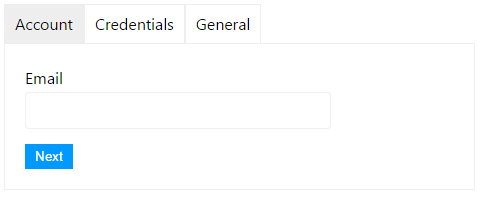
<ul id="registration-step">
<li id="account" class="highlight">Account</li>
<li id="password">Credentials</li>
<li id="general">General</li>
</ul>
<form name="frmRegistration" id="registration-form" method="post">
<div id="account-field">
<label>Email</label><span id="email-error" class="registration-error"></span>
<div><input type="text" name="email" id="email" class="demoInputBox" /></div>
</div>
<div id="password-field" style="display:none;">
<label>Enter Password</label><span id="password-error" class="registration-error"></span>
<div><input type="password" name="password" id="user-password" class="demoInputBox" /></div>
<label>Re-enter Password</label><span id="confirm-password-error" class="registration-error"></span>
<div><input type="password" name="confirm-password" id="confirm-password" class="demoInputBox" /></div>
</div>
<div id="general-field" style="display:none;">
<label>Display Name</label>
<div><input type="text" name="display-name" id="display-name" class="demoInputBox"/></div>
<label>Gender</label>
<div>
<select name="gender" id="gender" class="demoInputBox">
<option value="female">Female</option>
<option value="male">Male</option>
</select></div>
</div>
<div>
<input class="btnAction" type="button" name="back" id="back" value="Back" style="display:none;">
<input class="btnAction" type="button" name="next" id="next" value="Next" >
<input class="btnAction" type="submit" name="finish" id="finish" value="Finish" style="display:none;">
</div>
</form>
Registration Wizard Navigation using jQuery
This code handles the previous-next navigation for the registration wizard. It validates current wizard before navigating back and forth.
$(document).ready(function() {
$("#next").click(function(){
var output = validate();
if(output) {
var current = $(".highlight");
var next = $(".highlight").next("li");
if(next.length>0) {
$("#"+current.attr("id")+"-field").hide();
$("#"+next.attr("id")+"-field").show();
$("#back").show();
$("#finish").hide();
$(".highlight").removeClass("highlight");
next.addClass("highlight");
if($(".highlight").attr("id") == $("li").last().attr("id")) {
$("#next").hide();
$("#finish").show();
}
}
}
});
$("#back").click(function(){
var current = $(".highlight");
var prev = $(".highlight").prev("li");
if(prev.length>0) {
$("#"+current.attr("id")+"-field").hide();
$("#"+prev.attr("id")+"-field").show();
$("#next").show();
$("#finish").hide();
$(".highlight").removeClass("highlight");
prev.addClass("highlight");
if($(".highlight").attr("id") == $("li").first().attr("id")) {
$("#back").hide();
}
}
});
});
PHP MySQL New User Registration
This PHP code inserts newly registered user into the database.
<?php
require_once ("dbcontroller.php");
$db_handle = new DBController();
$query = "INSERT INTO users (email, password, display_name, gender) VALUES
('" . $_POST["email"] . "', '" . $_POST["password"] . "', '" . $_POST["display-name"] . "', '" . $_POST["gender"] . "')";
$result = $db_handle->insertQuery($query);
if (! empty($result)) {
$message = "You have registered successfully!";
unset($_POST);
} else {
$message = "Problem in registration. Try Again!";
}
?>
